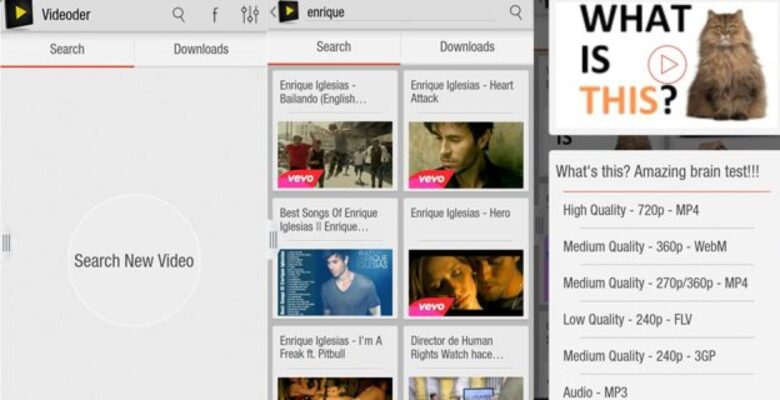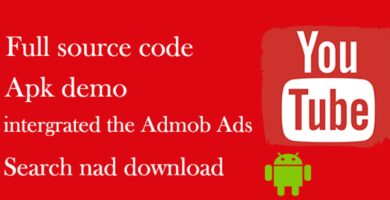Info
| Name | Videoder Youtube Downloader – Android Source |
| Market | codester.com |
| Category | Video |
| Tags |
Overview
Description
Now Upload your own Videoder Youtube Downloader on android app storeas and start generating revenues instantly.
Features
Youtube Full Source Code
Ads are already integrated, you just need to change the ad id’s , change package name, make an icon and upload the app
start generating revenues instantly
Instructions
1) Use the latest “JUNO Eclipse”, please import all the projects in the eclipse. You are done.
2) Now you need to chane the package name.
3) Channge your ad id’s
Open File project/res/values/strings.xml
Add your admob and startappid
admob banner ID
admob interstitial ID
startapp_devID
startapp_appID
If you want to enable or disable banner or interstitial ids please open the file
Source file named constants.java
public static final boolean STARTAPP_FULL_SCREEN_ADS = false;
public static final boolean STARTAPP_BANNER_ADS = true;
public static final boolean ADMOB_BANNER_ADS = false;
public static final boolean ADMOB_FULLSCREEN_ADS = true;
Whichever ads you want you may enable or disable.
Set the Boolean to “true” to enable.
Set the Boolean to “false” to disable
Only one full screen and one banner ad will be true.
Note: There will be one fullscreen ad present in YTSDK library which cannot be removed.