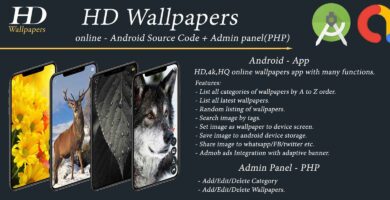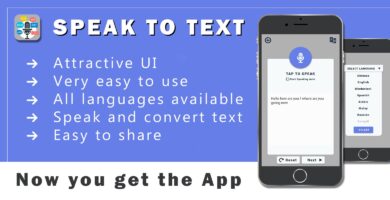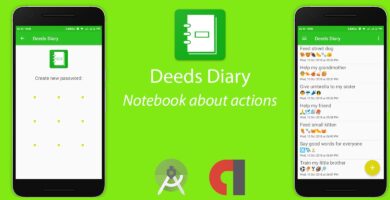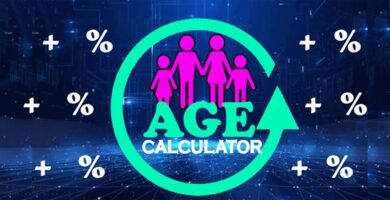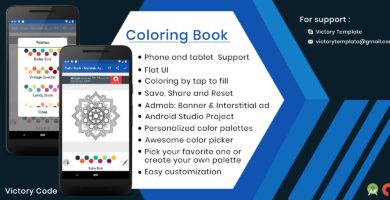Overview
Prayer Times Reminder for prayer times throughout the day so as not to forget the performance of the most important pillars of Islam is prayer (Salah Reminder) *Prayer times Azan Reminder calculate the times of prayer depending on your geographical location with high accuracy calculation of prayer times based on more than 5 different ways and doctrines to calculate the times of prayer and Azan around the world Prayer times is calculated based on your current location with multiple settings available (angles) unanimously by all islamic doctrines (Shia, Sunni Islam, according to the Islamic University, the Islamic University in North America, Umm Al Qura University Islamic Makkah, the Egyptian General Authority of Survey) with option that allow you to chose from ,
- Prayer times Azan Reminder contains many other services and features it provides by in addition to the with prayer times reminder and Azan times As a example : Islamic Clenader which allows you to identify the dates of Islamic events and occasions, such as the half of Sha’baan and Lilah Rajab, the beginning of the holy months, the night of Isra and Maraj, the month of Ramadan, Eid al-Fitr, the day of Arafah, Eid al-Adha, the beginning of the Hijri year, the birth of the Prophet And many other occasions, which we hope that Allah bless us and you to give our best acts of worship to Allah
- Prayer Times reminder contains the names of the 99 in Arabic and English in addition to the compass to determine the direction of the Qibla as well as the comprehensive Islamic Azkar, including morning and evening Azkar , in addition to the full Sahih Bukhari in English to facilitate the non-Arabic speakers
- Also contains an electronic rosary that facilitates you to perform your Ziker in a simple way correctly with the right required number as it is recommend from our master Muhammad peace be upon him .
Change log / Updates: v 3.0.0 ——April 3th, 2019
1).Full New Rebuild update for App depends and SDK to the latest versions . 2).Adding 100 new Duaa Prayer with transltions ,and fixing some issue . 3).Fixing Arabic layout by optimizing code parameters and XML design to responsive level (RTL) right to left . 4).Optimizing Prayer Times Calculation for more accurate and comprehensive depending on your location and new calculation method of complex mathematics and factors . 5).Adding new Prayer Times Calculation Method Ministry of Islamic Affairs, Morocco. 6).Fixing unworked sounds in 99 Names of Great Allah . 7).Adapting Mosque Finder for more accurate results and adding ability to chose search area frequency (5km , 10km , 15km ,20km) 8 ). Adding new layout translation language in Russian .
Features
Features and Options V3.0.0
1 .Auto Prayer Times calculation based on your location . 2. UI material design with animated buttons .
3. Islamic Calender and holidays reminder .
4. Muslims Duaa from suna .
5. Prayer Times Voice Azan reminder with option to enable or disable.
6 .Date Converter , to convert between Hijri Dates and Gregorian.
7. Qibla and direction of Pray to Mecca .
8. Mosque finder , to find nearest Mosque and masjed to you based of your location.
9. Tasbeeh counter , count and save your Tasbeeh for each day . 10. 40 hadith of imam Nawawi by Prophet muhammad peace be upon him .
11. Full Quran translated into many languages Arabic , English ,etc .
12. The 5 Pillars of Islam with full description and how to do for each one .
13. 99 Name of Allah with description ,meaning and how to read for each name of Great Allah .
14. 8 differents Prayer Times calculation method and ability to chose from .
15. Adjustable Azan time so present notifications before and after each prayer .
16. Admob Banner and interstitial ads ,with easy control timer showing.
17. Multi Compass themes , easy and wide choses & Swappable Menu drawer includes ” Rate us , your page on Facebook , Instructions for use , Feedback , About us page .
Requirements
- Android Studio (Free Application )
- Basic knowledge of Android Studio
Instructions
- Import to android studio
- change package name with yours
- Change icons and colors as you wish
- Export APK file and upload it to Google play