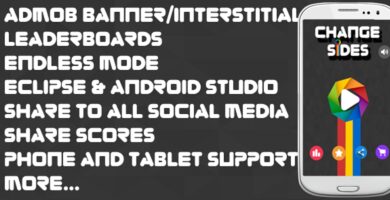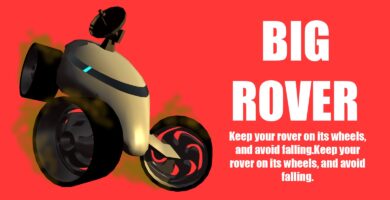Overview
Story Line & Game Design:
Four different color dots falling on big wheel in the bottom of the screen. It rotates with
90 Degrees when it is tapped.
Player have to turn the wheel to match the color of dots and the wheel the get score point.
Passing the wrong color will start the game from the beginning.
Collect stars during game play and use it to buy Life Saving Tubes and Power Ups.
Store is available which will help you to buy different stuffs to increase your score and
challenge your friends…
Re-Skinning:
The game is written very simply which allow the buyers to easily re-skin and and edit the
game.
Re-Skinning and Editing?
Buyer will get complete step by step guide to edit and re-skin game without any difficulty.
Buyer will Get:
Icons
Images
Source file
Promotional Video
Promotional Images
Complete Guide
3 Months Service from expert in our team.
Facebook Page
Template:
You can use it as a template.
Ready to publish:
This game is already developed and is ready to publish on Google Play Store. Its not just
template it is ready to publish game.
Business:
If your doing app business, this game is best fit to you to increase your revenue
dramatically.
Features
- 4 Different colors Dots
- Big wheel in the bottom
- One Touch Game
- Store
- Stars for trade
- Life saving tube
- Power up to reduce dots falling speed
- Dots speed increase with time
- High Revenue Generating Potential
- Quality Graphics and Addictive Game
- Published on Amazon, Getjar and Galaxy App
- Monetized with AdMob
- Endless Game Play
- New and Ready to Publish on Google Play Store
- Easy to Re-skin and Edit
- Complete Documents for re-skinning and editing
- Android Platform
- Created with Construct 2
- Compatible with 4.1 and above
- Compatible with both Phones and Tablets
- All type of reolutions
- Download from GetJar
Requirements
- PC
- Construct 2
Instructions
- UnZip Package file with WinRar or 7zip
- Open Construct 2
- Drag Color Switch Dots Source file included in “Color Switch Dots (Construct 2)” Folder.
- Click on Scene you want to re-skin
- Double click on your desire object
- In new Pop-Up window click “Open” and browse image your want to replace
- Close window and you are done
- Perform same procedure for each object you want to re-skin