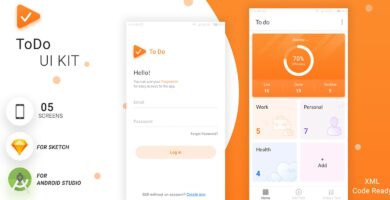Overview
With the Material design UI Android Template App our goal is to help developers create Android applications that aren’t just useful but also beautiful. Instead of losing hours and hours in creating graphics that will be used in your Android application, with our UI Template App we did most of the work for you.
This way you will get multipurpose pre-designed graphics based on highly popular Material design, that can be used for all sorts of applications. And with latest studies showing that apps based on Google Material Design are installed more often on Google Play Store than those that are not material based, you can be sure that with our mobile app templates you can reach a huge audience.
When it comes to developing Android UI design and mobile app design templates one of the biggest challenges is to create them so that they meet the standards of the latest Android version, but are also available for users that have older devices with previous Android versions.
Our Material Design UI Android Template App is created so that all elements are available to be used in older versions of Android. This way you can offer beautiful Android apps with all of the Material design features even if your users do not have a high-end smartphone.
To see the features of our Android app template and all of its components in action, download our demo app from Playstore or directly from our servers.
NOTE: For detailed information on how to use our Android app template, please check the documentation for this project with detailed instructions.
Features
List of all the components available in Material Design UI Android Template App
We made sure to include all of the usual features you can find in an Android app, so you can use this app design template for all kinds of applications – from ecommerce mobile apps, Android music apps, social apps, travel apps, local business apps practically any type of mobile app you can think of. Here’s the full list (you can learn more by clicking on the desired component):
- List Views (over RecyclerView) – 5 layouts: expandable, drag & drop, swipe to dismiss, expandable + swipe + drag & drop, item details
- Cards – 3 layouts: rate, follow, profile
- Tabs – 2 versions: with line indicator and round indicator
- Wizards – with 3 screens and horizontal parallax effect
- Custom Dialogs – 3 versions: info, subscribe and warning
- Parallax Effect – 2 layouts: with header and with cards over header
- Left Menu – like in our demo

- Login Page – with field validation
- Register Page – with field validation
- Forgot Password Page – with field validation
- Full Image Gallery – full version with categories and automatically generated thumbs
- Progress Bar
- Seek bar
- Dropdown menu
- Check Buttons
- Radio Buttons
- Splash Screen – 2 versions with animations and Ken Burns effect
- Search bars – fully functional
With all this at your disposal, yours is just to code, we do the design.
More about our Android app UI template design features
One of the most common things with the majority of android app templates, regardless of how good their code is, is the fact that most of them lack an appealing design. We all know that functionalities and code should always come first, but in the end, average users tend to buy apps that look nice.
With this in mind, our goal with all of our products is to combine the best of both worlds – beautiful design and great code. And when it comes to designing Android apps, you can’t beat Google’s own Material design. It’s great looking, very intuitive and simply a perfect choice when it comes to user experience. Plus, Google is pushing it aggressively wherever possible, so you are getting one of the biggest corporation in the world promoting a design style that you use in your app.
So what it all means for you when you buy our Material Design UI Android Template App? Well here are some of the benefits you will get
Unified graphic – all graphic elements are designed following the instructions made by Google itself and all elements prepared in one color style to complete your app.
Easy colors changing – you will be able to customize all of the components to match your company colors, or any other color for that matter, by simply changing one line in the XML file. So as we already said, our Android app UI template will save you hours of coding.
Finished elements and layouts ready to use – all of the elements that you can see in our demo app will be available to you with complete XML files which you can instantly use in your app.
Animation and transparency – a lot of our components include beautiful transparent animations which are more and more popular. This will make your app look modern and slick, which will definitely bring more users.
Easy fonts – with our Android app template you won’t have to create fonts from assets folder anymore because you can define typefaces and fonts through XMLs
Requirements
- Android Stuido
- Android OS 4.4 ++
- version gradle 4.4
Instructions
Check the documentation for this project with detailed instructions.