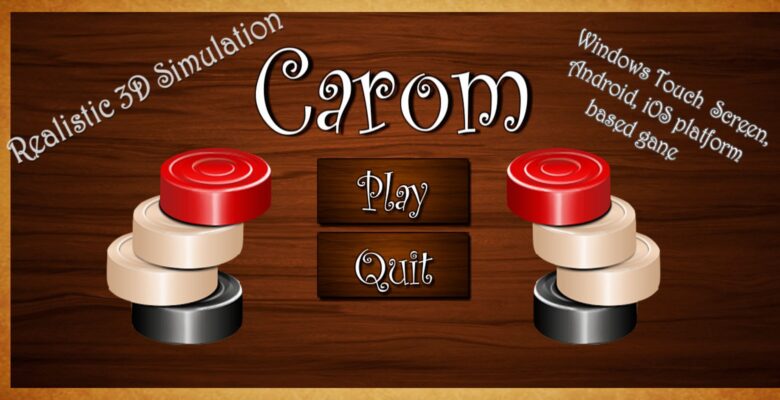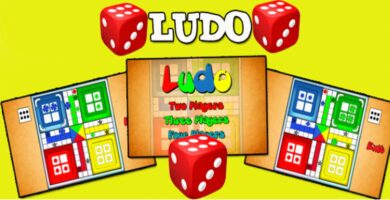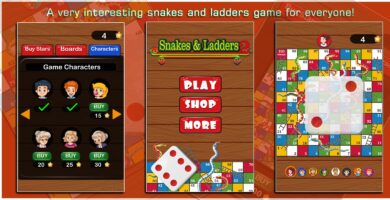Info
| Name | Carom – Unity Game Source Code |
| Market | codester.com |
| Category | Board |
| Tags | black, Board Game, Carom, Carom Men, coin, entertainment, games, Indoor, Queen, simulation, sports, white |
Overview
The game simulates the physics of the carrom accurately. Carrom is a board game similar to billiards, pools game. It is basically a strike and pocket game. You can try out any zig-zag shots you used to play in a carrom board.
Realistic 3D simulation and intuitive touch controls has been implemented in this carrom board game. you will use the finger to shoot the pieces in this physics based Carrom Board game. The game simulates the physics of the carrom accurately. It is a 2 player game developed in Unity3D.
Replace this text with a detailed description of your item.
Features
- Game is supported for following platforms – Windows, Windows Touch Scree, Android, iOS and the same is tested on the specific platforms.
- Realistic 3D simulation and intuitive touch controls
- Game simulates the physics of the carrom accurately.
- 2 player Game with standard rules & regulations at professional level
- Pool Game logics can be created using carrom logics with simple and easy carrom logics.Three main Scripts
- StandardTouchScript.cs
- WhiteCoinScript.cs
- BlackCoinScript.cs
Requirements
- Unity3D 5.3.4 or Higher
Instructions
- Zip file contains Carrom.unitypackage
- Open Unity3D and import the above package in Unity3D. Make Sure Unity3D has already been istalled on your device either Windows or Mac OSX.
- Easy Reskinning of this project and very simple code to do the same.There are 5 most important scripts included in this project
- StandardTouchScript.cs
- BlackCoinScript.cs
- WhiteCoinScript.cs
- SoundManagerScript.cs
- GameUIScript.cs
- Just look into the inspector window corresponding to StndardTouchScript.cs for better understanding the whole game project. You would have an idea of whole game project. Just go through this script. Scrips have logics regarding Player turn, Striker Code, Carrom Physics, Foul Logic, Due Coins placement, How many coins pocketted by player during player’s turn, No Coin pocketted by player and many more logics. In Inspector window, look at public variables assigned with gameobjects (Such as game Over Screen, Player Win Screen, Quit Confirmation window, Carrom Coins aassigned to variables, Striker Assigned)
- To know better about UI used , just follow the GameUIScript.cs
- To handle Sound, Just go through SoundManagerScript.cs with few lines of code only. Sounds can easily be replaced-just drag & drop.
- Project is easy to Reskin and code is simple to understand.