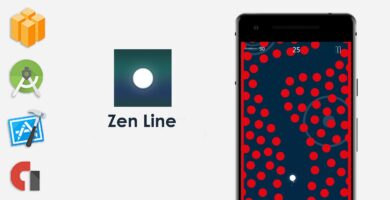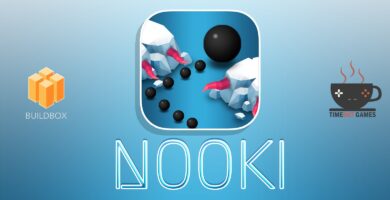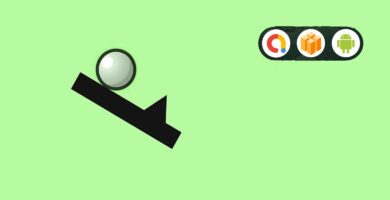Info
| Name | Kong Quest – BuildBox Game Template |
| Market | codester.com |
| Category | Buildbox |
| Tags | android, app, bbdoc, buildbox, Buildbox 2, game, gaming, iOS, iPad, iPhone, itunes, mobile, play store, reskin, template |
Overview
• KONG QUEST
Kong’s children have been kidnapped! Run, jump, shoot, ride and swim your way across 3 worlds to get them back. Each world features its own unique tileset showing off a different location. Massive boss fights will keep the challenge high, while hidden secrets will keep you coming back to explore!
• YOUR PURCHASE INCLUDES:
– Our BuildBox Template Document (BBDOC)
– iOS code
– Android Code
– Full reskin instructions
– PNG files and sounds
• BUILT FROM THE GROUND UP IN BUILDBOX
This Buildbox document is a fully-made game, ready to be reskinned and shipped. It was built from scratch (you won’t find this as a preset inside of Buildbox!). It was tested and tweaked by the DeadCool Apps team for quality assurance.
Tested and working in BuildBox 2.0 – 2.9. Also included is the iOS and Android source code for your convenience.
• RESKINNING SERVICES
Full reskin instructions included however if you are unable or unwilling to reskin the app yourself, why not let the DeadCool Apps team do it? We have years of art and animation experience behind us and will work closely with you to make sure the app suits your needs.
Contact: [email protected] to discuss your reskin ideas and get a price quote!
IMPORTANT:
All our products are original, hand crafted games you won’t find anywhere else apart from DeadCool. You will stand out from the crowd rather than blending in with every old reskin or clone. It pays to be original when making games! That’s why our games have been featured by Apple 13 times and counting!
Finally we pour our heart and soul into our products and fully guarantee them, if you need help or any further information get in touch – THANK YOU! 
Features
- Original Game NOT a Template or Reskin
- Universal game (Phone / Tablet)
- Applovin Insterstitial / Video Ads
- AdMob Banner
- 3 Unique Worlds
- Social Sharing
- Rate
- Sound on / off
- FaceBook like button
Requirements
- Compatible with Buildbox versions 2.0 – 2.9
- Xcode 8 Recommended
Instructions
Incredibly detailed step-by-step included with your purchase!
- Unzip the folders
- Replace all assets with new artwork (make sure the sizes remain the same)
- Drag new assets into Buildbox