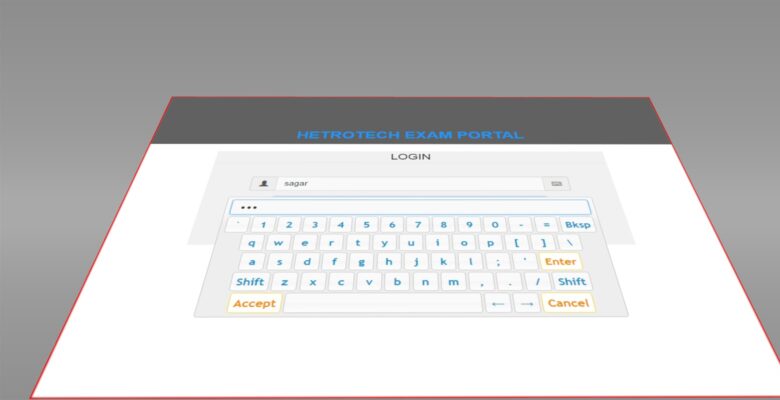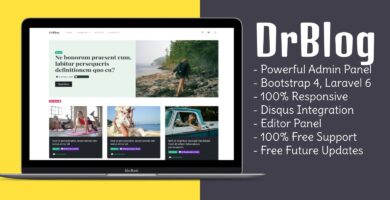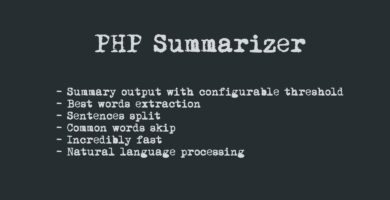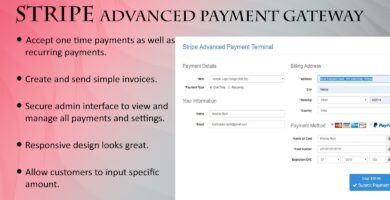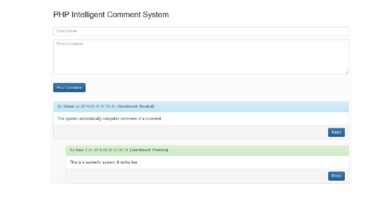Overview
Hetortech Online Portal is an Examination Website that allows you conduct exams globally with a wide variety of functionality. This program allow candidates to face the issues(or scenario of examination) before their actual examination.
This is a simulation of Online Examination. Where Candidate Give their exams as they give at Exam center. This program is focused to provide the actual examination environment. This basically mimics the behavior of Online Exam scenarios based in India. But it does not guarantee that candidate will face the same environment at exam center. There may be partial or fully different platform at actual exam center. This program is to aware the candidates and prepare them before their actual online exam and to make them understand how online exams are conducted.
This website is based on basic PHP and Javascript technology.
This website provides two ways to interact
· One is Admin Panel
· Other is User Panel
This website has a powerful paper editor that allow Owner to edit exam at any time as well as Owner can activate and deactivate paper at any time.
This is Semi Responsive website with great functionality and performance tested. This contains Dashboard for admin as well as User Panel for users.
*** Note *** You would also get updates and support for this program as you purchase it from our official website HetroTech.
Features
*** GENERAL FEATURES ***
* Semi Responsive Bootstrap Layout.
* Flexible User Interface.
* Support of Powerful TinyMCE HTML Editor.
* Easy to Modify.
* SQL Injection Prevention.
* Modular Source Code.
* How To Help Guides for User and Admin.
* Faster Response.
* Secure Database Connectivity.
* Easily Manageable Code.
* Compatible to all latest browser (Chrome,FireFox,etc.)
* Easy to setup just extract and enjoy.
* PHP PDO Support.
* Virtual Keyboard Support for users.
* Actual Examination Simulation.
* Easy to integrate other modules.
* Easy to update other functionalities.
This website has a lot of features for users as well as Admin or Owner:
Admin Features:-
· Admin has a pretty dashboard or control panel to control their users and activities.
· Admin can add as many as possible numbers of categories of papers.
· Admin can select any category from available categories or add new if required and create exam paper based on these categories.
· Admin can decide the number of question in a paper but it will automatically update if admin requires less or more number of questions at any stage of editing the paper.
· Admin can decide exam time duration.
· Admin can analyze and edit paper at any time.
· Admin can analyze users activity.
· Admin can block and unblock users as well as admins.
· Admin can activate, deactivate papers, user, and user courses.
· Admin can add users, admins, papers, courses.
User Features:-
· The user can login using their credentials.
· The user can take exams and view results.
· The user can check their profile information.
The user can have these options available during exams save, mark, clear, mark and answer, select by category, select by question palette, and a lot of other features.
Requirements
- PHP 5.6 or above
- Latest mysql installed on server
- phpMyAdmin to access and control database
- Javascript enabled
- Required space in database as well as Server to create database and tables and to store web pages on webserver.
Instructions
SETUP DATABASE CONNECTIVITY
open includes >> config.php :-
Replace DBUSER => with your Database User name
Replace DBPASS => with your Database User password
now open “DB.sql” and copy its content and paste in SQL tab in phpmyadmin and execute it.
Username : Hetrotech
Password : default
Block it after you have added new admin. To add new admin go to -> Add Tab(of admin dashboard) >> Admins(of Add Tab), Add admin details here and click on ADD ADMIN button. A popup will occur saying Admin has added Successfully
To Block or review admin go to “View >> Admins”
SETUP YOUR SITE DETAILS:-
open includes >> sitedetails.php:-
Replace Your Website details with default details;
Please change the details of help.html file inside “notes/help.html” & “notes/user/help.html” as you want.
· Block it after you have added new admin. To add new admin go to -> Add Tab(of admin dashboard) >> Admins(of Add Tab), Add admin details here and click on ADD ADMIN button. A popup will occur saying Admin has added Successfully.
· To Block or review admin go to “View >> Admins”