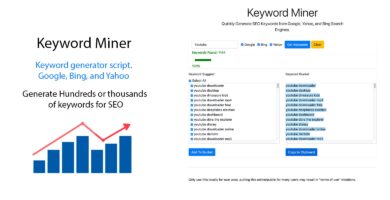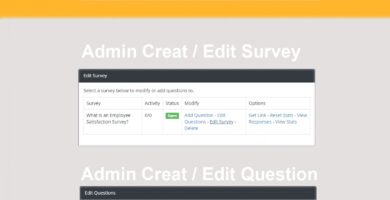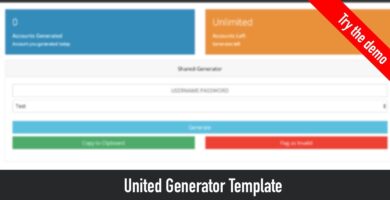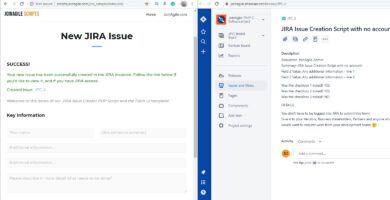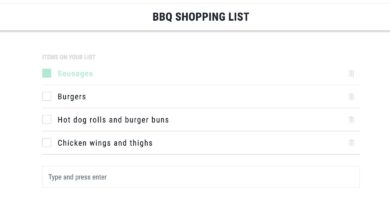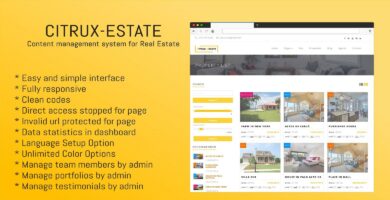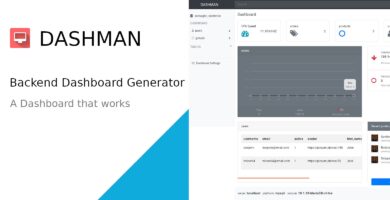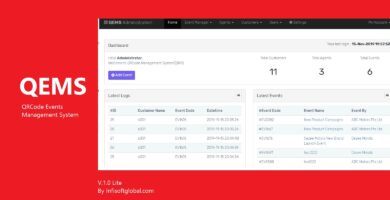Overview
VPN Script is an advanced VPN management and automation system for OpenVPN. It helps you to maintain your VPN business or service easily.
- You install OpenVPN on CentOS server with the auth-pam plugin
- You add the vpn server information through your administration panel.
- You are done! Now you can create plans and deals for your service.
Live Demo: http://vpnscript.net/demo/logi…
Username: administrator
Password: administrator
Features
- User system (register, login, password reset)
- Coinpayments IPN
- Invoicing system for payments
- Built-in ticket system
- VPN server management system (add, remove & update servers)
- Server logs history
- Subscription plan management system
- Client management system
- Automated vpn functions (create / delete users)
- Cron job system (delete expired users, update server ping etc)
- Failover system (in-case of server maintanance during account activation or deletions)
- Generate .ovpn automatically for vpn servers
- Email marketing system (sending mass emails)
- Automated email notifications & email template system
- Gift and coupon codes system
- Payment logs history
- Multi-language support (front-end)
- Multi-theme support (front-end and back-end)
- Free updates & bug fixes
- and many more..
Update 1.0.1 – 06.09.2019
- Fixed payment settings page showing warnings
- Added non-encoded blank.php file for front-end
- Fixed cron jobs
- Fixed profile generate and download not working for some customers
- Fixed an issue with cart.php
- Increased character limit for smtp password from 50 to 150
- Fixed password reset page
- Added missing place to use gift codes (at pricing page)
- Fixed php warnings for mailer
Requirements
PHP 5.6+
MySQL PDO & nd_mysqli
cURL Extension
ionCube Loader
OpenSSL Extension
ZipArchive Extension
Instructions
You can contact us to get your license key. Please kindly send us a message over Codester with payment proof or contact us through Discord app at:
VPN Script#5824
Other documentation included in the archive.