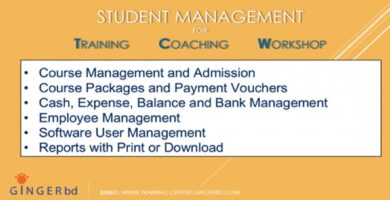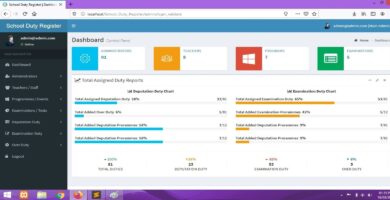Info
Overview
The Prime Fees Management System is an online fees management system which has 2 types of users (Super Admin, Admin (Deposit Fee Access or View Reports Access)). Every user have own role like super admin can manage entire application features while a deposit fees access user can search & view information and fee deposit features. Super admin can manage (add / update / delete / search) students, schools, classes, sections, sessions, fee deposit management, reports, records backup, student’s shifting to section, promoting to next session and more other useful features.
Youtube video link:
Features





1) Login / Forgot Password
2) Dashboard
3) Masters
a) Students
b) Fees
c) Schools
d) Classes
e) Sections
f) Sessions
g) Users & Roles: Full permission, Fee deposit access only, View reports access)
4) Fees manager
a) Quick student entry
b) Deposit Fee
c) Reprint Receipt
d) Edit Receipt (cancel receipt / update deposited amount)
e) View Fee
5) Reports
a) Date wise fee deposited report (export to excel)
b) Date & Class wise receipt report (export to excel)
c) Class wise due fee report (export to excel)
d) New students report (export to excel)
6) Misc.
a) Backup records
b) Section shifting
c) Shifting to next session
7) Update Profile
8) Change Password
9) Logout
10) Other powerful features:
a) 100% Responsive – Compatible With Desktop, Laptop, Mobile and iPad Devices
b) Developed in Latest Laravel 5.7 Version and Technology
c) Bootstrap Framework
d) HTML5 and CSS3 Validation
e) Cross Browser Compatible
f) Clean & Commented Code
g) Easy to Customize
h) Font-Awesome fonts
i) Well Documented
j) 24/7 Awesome Support
Requirements
Linux Apache 2.4 server
PHP version 7.2
PHP modules: GD, htaccess, mysqli, curl, mbstring and other standard extensions should be enabled
Mysql version: 5.7
Disk space on server: 200 MB minimum
RAM: 512 MB minimum
Instructions
1) Make sure your server is fulfilling above minimum requirements
2) Unzip code zip file in public_html folder on server
3) Create a new database on server and import ‘prime-fms-db.sql’ file, available in ‘database’ folder
4) Open ‘.env’ file, available at root level of directory and update below credentials as per your domain:
a) APP_URL
b) DB_DATABASE (this is database name, you created on server)
c) DB_USERNAME (this is database username, you created on server)
d) DB_PASSWORD (this is database password, you created on server)
e) MAIL_HOST (your mail host name eg. mail.example.com)
f) MAIL_PORT (your mail port eg. 26 or 25 or 2525)
g) MAIL_USERNAME (your mail email id eg. [email protected])
h) MAIL_PASSWORD (your mail password eg. abc123456)
i) MAIL_ENCRYPTION (your mail encryption method eg. tls or ssl)
5) Open ‘config/database.php’ file and update database name, username and password credentials same as you added in .env file
‘mysql’ => [
‘driver’ => ‘mysql’,
‘host’ => env(‘DB_HOST’, ‘127.0.0.1’),
‘port’ => env(‘DB_PORT’, ‘3306’),
‘database’ => env(‘DB_DATABASE’, ‘–add–database–name–here–‘),
‘username’ => env(‘DB_USERNAME’, ‘–add–database–username–here–‘),
‘password’ => env(‘DB_PASSWORD’, ‘–add–database–password–here–‘),
‘unix_socket’ => env(‘DB_SOCKET’, ”),
‘charset’ => ‘utf8mb4’,
‘collation’ => ‘utf8mb4_unicode_ci’,
‘prefix’ => ”,
‘prefix_indexes’ => true,
‘strict’ => false,
‘engine’ => null,
],