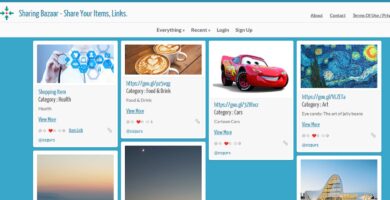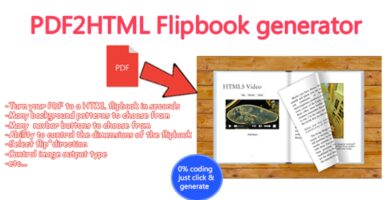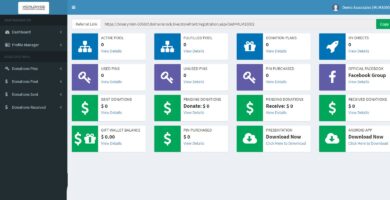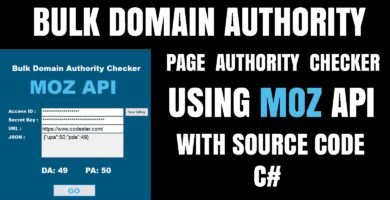Overview
EstateAgent is a powerful workplace for Real Estate Agencies to manage their properties listing. This system is developed on the demand of an actual real estate agency in our city. You will find it useful, easy to use and customize. Check the demo to see its awesome features now!!!
Features
- Powerful dashboard displaying info base on user access role.
- Properties listing management.
- Properties details with image gallery, 3D view & Google map view.
- Advance Search function.
- Customer management with Excel import
- Manage staffs/agencies
- Manage properties by Projects/Porfolio, Investors, Selling status, Legal Info, Group…
- Notification function when new listing added, updated or deleted.
- Property type, locations
- Create your own sale/rent price and unit
- Quickly reports for modification, login history
- Manage account and role, user login history
- Transfer properties listing from account to account
- And many more amazing features to come…
Demo Link: http://estateagent.tlssoftwarevn.com:8090/
Admin: [email protected] | 123456
Requirements
Requirements: ASP.NET MVC 5, SQL Server 2008 R2 +, IIS8+
Instructions
- 1. Using file in forder RealEstate/Database/EstateAgent.bak to restore database, create database user and grant all permission to user for this database.
- 2. Open the Web.config file, change DB connection string
- 3. Install Python (use for Panorama View)
- 4. Install Hugin library
- 5. Change PythonPath in Web.config file
- 6. Install IIS in your server machine
- 7. Paste /link publish/web/ project In IIS wwwroot directory
- 8. Install ASP.NET Core hosting bundle for Windows (with correct version)
- 9. Create a new web site in the IIS and target the published files; and
- 10. Run the app
You will find details installation guide one purchased the item.