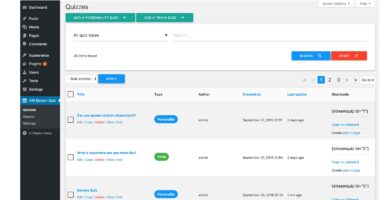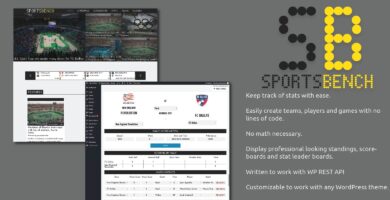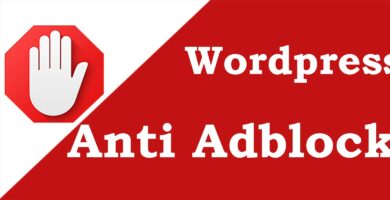Overview
Ultimate Media On The Cloud v1.51.0 Plugin WordPress
With Ultimate Media On The Cloud plugin, you can easy migrate/ move and mange wordpress medias on the Cloud Storage Platforms like Amazon S3, Google Cloud, Digital Ocean and other platforms… It helps you to save hosting space/bandwidth and faster delivery by keeping your site medias at the cloud services.

Try LITE Version FREE https://wordpress.org/plugins/ultimate-media-on-the-cloud-lite/
Read the Online Documentation
Visit PhpRocketsTeam Product Page
Change Logs
= 1.51.0 == * Add support for Wasabi Cloud AddOn (https://www.phprockets.com/ucm-wasabi-addon/) * Bug fixes and enhancements = 1.50.5 == * Release WP UCM File Manager Add-On (Check https://www.phprockets.com/ucm-wordpress-files-manager/) - FREE * Bring better user experiences * Bug fixes and enhancements = 1.50.1 == * Support External Add-On (Check https://www.phprockets.com/ucm-addons for available addons) * Digital Ocean AddOn supported * UI Improvements * Bug fixes and enhancements = 1.22.05 = * Support Amazon S3. * Support Google Cloud Storage. * Post / Page filter. * File types filter. * Keep/UnKeep local media * HTTP/HTTPS cloud source protocols * Delete Cloud media when remove attachment.
Features
- Migration between Host and Clouds, Cloud and Cloud.
- Unlimited Cloud Accounts.
- Unlocked post types filter, no limitation on post types setting.
- Unlocked file types filter, no limitation on file types setting.
- Inline Creating Buckets.
- Bucket CORS configuration.
- Support cloud encryption, CloudFront and CDN.
- WordPress Multi Sites support.
- Master password to protect your account config.
- Plug & Play external Addons
Requirements
Requires PHP: 5.5
Requires WordPress version at least: 4.0.0
Instructions
Download .zip file, login with administrator privilege.
Go to plugin section, add new and upload .zip file or you can upload plugin directory via ftp.
After active the plugin, the left sidebar menu will be appeared with the name: Ultimate Media On The Cloud.
You must configure your Cloud Storage Account such as Amazon S3 or Google Cloud Storage, just go to settings and fill the credentials.
Available guide for you can take a look over how to obtain Cloud Credentials Api Key, Secret,…