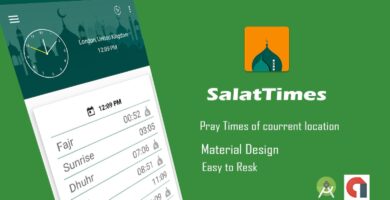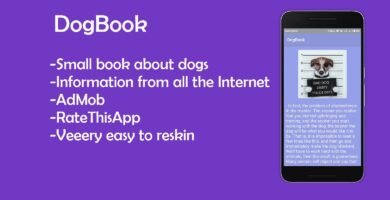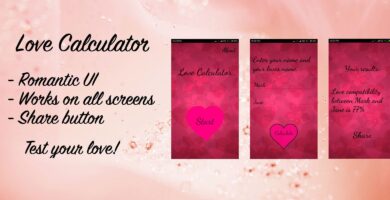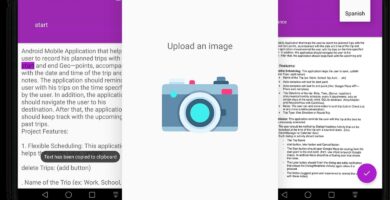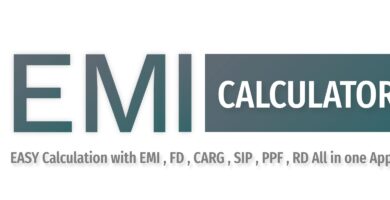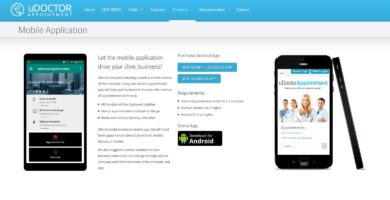Overview
Most awesome feature of File Locker is usability, because you can easily select any image or video to hide directly from gallery.
You can hide and unhide all images or videos with a single click hiding video or image will hide it from gallery and it will not be visible in gallery.
Features
1. You can hide large files(Greater than 1GB) & Multi Language
2. Multiple options to select file and easy access to files
3. Maintains all selected files in single list
4. You can play video or images directly from app
5. Lock or Unlock all files on single click
6. File gets Hided from gallery once locked
7. Delete all files from list
8. Hide Unlimited files
9. Select favorite theme you Love
10. Properly guides user at first time
11. Works even when offline
12. Signup or Registration is not required
13. Completely safe to use.
14. Ads Integration included in Code which can be used to earn money for your ads
Requirements
Android Studio on Computer to open Project
Requires Android version Kitkat and above version to run this app
Requires Server if you need to provide update alerts of app
Instructions
Step1: Open Android Studio
Step2: Go to File => New => Import Project
Step3: Select Project and Click Open in dialog box