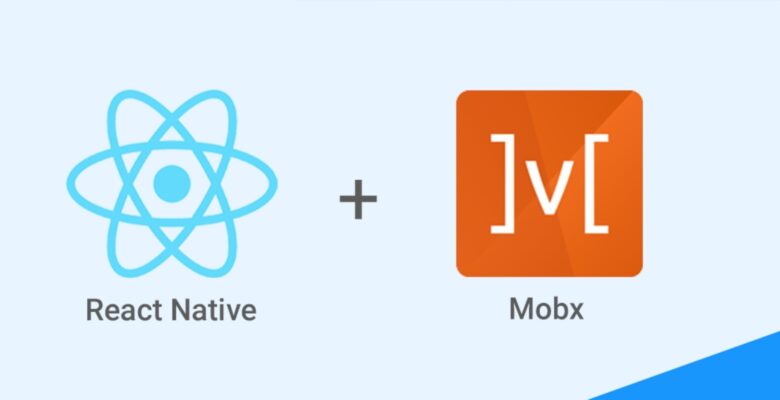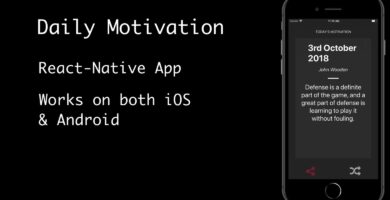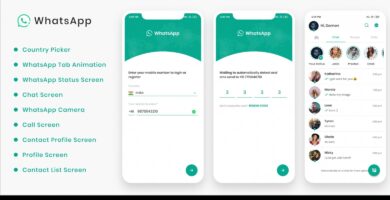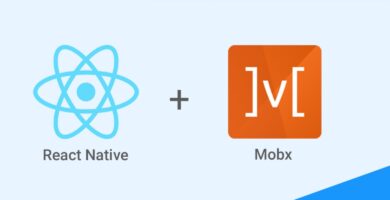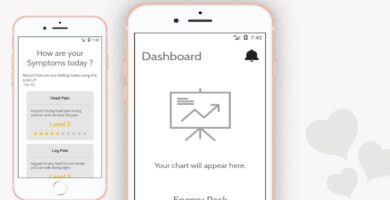Overview
Are you frustrated integrating Mobx and Realm with React Native Mobile App ?
Are you getting thousands of Babel and JS Transformer Errors ?
If yes, This is the correct place where you can boost your knowledge and career using State management tools like Mobx.
Instead of wasting time in troubleshooting the things take this shortcut way to successful executed Boiler plate code and use it in all your Mobile Apps to make beautiful and attractive Mobile Apps.
You will be provided with Version Control / Git Link where you can get all new Updates done on this Source Code.
Add an extra feature along with your React Native Resume and mention Mobx and Realm Local Database.
Features
1. Custom UI elements
2. React Navigation Integrated
3. React Mobx State Management Integrated
4. React Realm Local Storage Integrated
5. Working Login and Register Screens with Profile page
Requirements
Visual Studio Code Editor or any JS Editor
React native and Node Installed
Knowledge of React Native
Instructions
Step 1: Open Project in Visual Studio Code (For MAC and Windows)
Step 2: Open Terminal in projects Path
Step 3: Run
npm install
Step 4: Make sure you have connected Mobile or have run Simulator on your system and Run following command
react-native run-android
Or
react-native run-ios
Then the app gets installed on your Phone or Phone