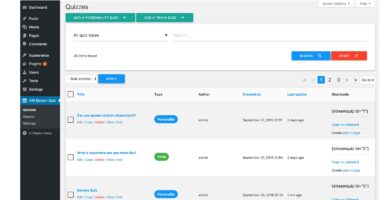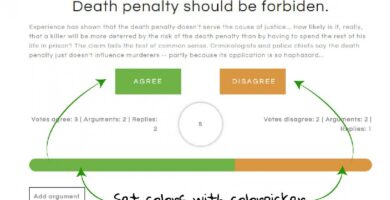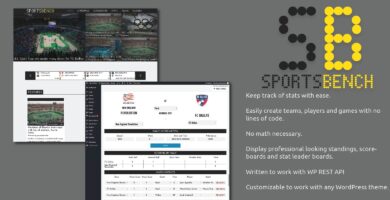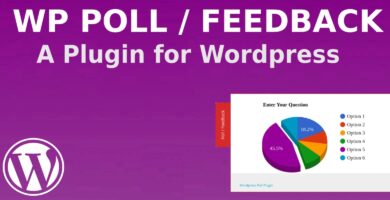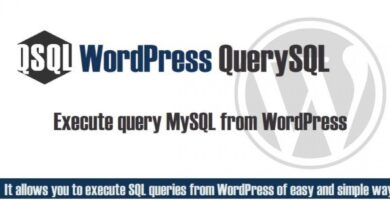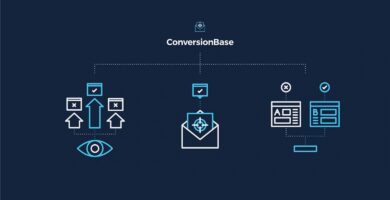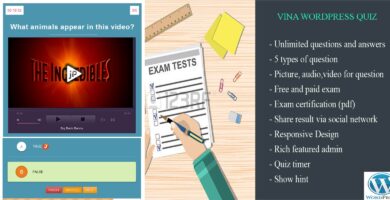Overview
This plugin helps show the archive pages directly from search. If the user searches for a category or tag or a taxonomy term or a custom post type or an author, he can find the related archive page in search.
This can be either through directly redirecting to the archive page without passing through the search results page, or it can show the archive page in search results.
This can help if the user searched made a partial search for a word in the page or it can help in case live search is used.
Features
- Supports multilingual websites working with WPML or Polylang
- Supports categories, tags and author (or vendor) archive pages
- Supports custom post types and custom taxonomy terms (e.g. shows the archive page for Woo commerce products, product categories, brands, …etc.)
- Supports live search
- Control the terms you wish to show from search and the ones you want
- Add queries related to archive pages and the archive page will show up. For example, if you assigned football for the soccer category, when people write football in the search, soccer category will show up.
- Add the description you like to show if you chose to display the archive page in search results.
- PHP7 and WP5+ Compatible
- Buy once, use on any of your websites as long as this is for personal use
- Updates and support for 6 months
Requirements
WordPress 4.x or higher
PHP 5.6 or higher
Instructions
- Extract the internal archive-pages-in-search winrar file
- In WordPress admin page, go tp Plugins menu on the right, and click on Add New.
- Get the internal archive-pages-in-search zip file and upload it.
- Click Install then activate.
- At that moment the plugin shall work with the default option to redirect directly from search to the archive to be searched. In case you wish to display the archive page in search results or want to control which archive page you need to apply, you can continue on to the next steps.
- A new menu called Archive Pages in Search shall appear on the left, go there and click on Settings.
- At the first option, choose the display the archive page in search results option or any other option you want you need and click the submit button.
- New posts will be added, this might take some time. After that you can see the new archive posts in search.
- In case you wish to control the appearance or each term or add related queries to the term, this can be handled in the Search Queries submenu