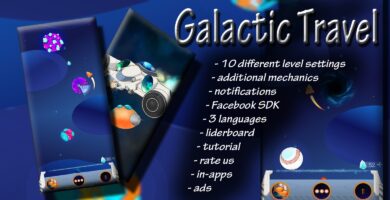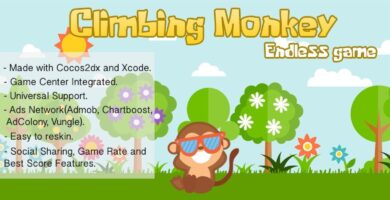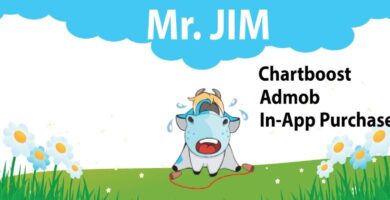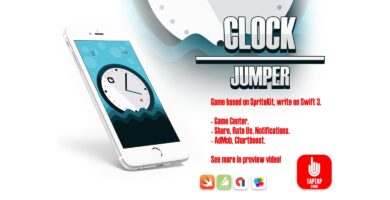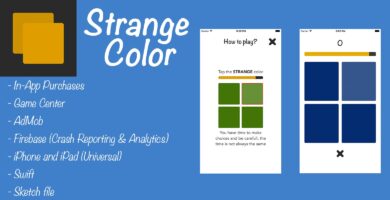Info
| Name | Starspin – iOS Source Code |
| Market | codester.com |
| Category | Casual |
| Tags | Action, cannon, connect, fidget spinner, fun, glow, neon, orbs, platformer, shoot, spin, spinner, stars, starspin |
Overview
Starspin is an immersive 2D platformer, written in Swift using Apple Spritekit, where you control a pair of tethered stars through various levels. Completion of each level rewards the user with a Star Rating; stars can be used to purchase skins. The application is also advertisement ready; a banner advertisement is included on the main menu and interstitial ads play after 7 deaths and every 2 levels, although these values can be reconfigured or ads can be removed entirely.
There is also level selection available on the main menu, subsequent levels can be unlocked by completing the preceding level.
Creation of more levels is very simple – each scene is in a simple drag and drop editor; numerous examples are included in the project and no additional coding is needed. Creation of new skins is also simple.
*Supports newer iPhone X and XS models.
Contact [email protected] for enquiries.
Features
– Multiple pre-included levels, with ability to add more with simple drag and drop editor.
– Very simple to reskin entire application, and easy to add in-game skins.
– Ads are included and easy to configure how often ads appear
– In app-purchase functionality to remove advertisements is also included
Requirements
– Basic knowledge of Swift is ideal, but not necessary
– XCode IDE, and macOS
Instructions
- Ensure the enclosing folder is unzipped
- First open terminal, this can be found within your application folders on your Mac.
- When the terminal window is open run the command “cd (FILE LOCATION OF Starspin FOLDER)” and include the file location of the folder after the “cd” function, without brackets.
- Once inside the directory, run “pod install”. This will install all of the required pods automatically. These are required for Google’s Firebase framework to be installed.
- Open the Xcode project, with the file extension .xcworkspace (White Icon). Do not open the .xcodeproj as frameworks will not load into the workspace correctly.
- In the left window tab, click Starspin (this has blue icon next to it). Then make sure the general tab is highlighted blue and proceed to enter your developer account details in the Signing section.
- Goto https://console.firebase.googl… and create an account. This is completely free.
- Ensure you have added the .plist configuration file to the XCode project as instructed when creating the firebase project.
- If you wish to reskin the application, you can change the images within the Assets.xcassets folder on XCode.