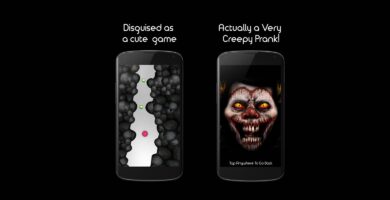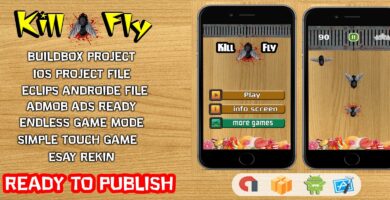Info
| Name | Catch Ball Z Buildbox Template |
| Market | codester.com |
| Category | Casual |
| Tags | android, buildbox, buildbox reskin template, buildbox template, Buildbox2, game, iOS, iPhone, new, reskin, simple, template, x, xcode |
Overview



Catch Ball Z is a Buildbox template, this game template is very simple, there is not much to reskin, just few objects and then youre good to launch this game.
You can add your In App Purchases, Add your Characters, Make them Unlock, Add Coins in the game. so much you can do.
Features
- Features
- 1. ADMOB INTEGRATED ( BANNER AND INTERSTITIAL )
- Beautiful graphics
- Challenging endless gameplay
- Cool Cracter enemies to battle
- Seamless controls
- awesome levels will update more soon.
- Different enemies to defeat and Super Adventure .
- Easy, intuitive controls and very addictive too.
- Great sounds and wonderful high-resolution graphics.
- Simple and fun game-play like platform game classic and adventure.
- Classic runner game style.
- Universal (phone & tablet)
- Share buttons
- Rate Button
- Restart
- Hourly Bonus Coins
- Sound On/Off Option
- EASY TO RESKIN!
- Ready to publish
You Will Get This Files:
❖ The full Buildbox-Project file (BBDOC FILE)
❖ Android Source Code❖ iOS Source Code
❖ easy step by step Documentation (pdf File + Video Totrial )
IMPORTANT:
❖ EASY TO RESKIN!
❖ Don’t need the programming skills !!!
❖ This Template is ready to publish
Requirements
- ❖ For Android – You will need Android Studio.
❖ For iOS – You will need macOS with Xcode 9+
❖You will require a Buildbox Software with valid Subscription (only needed to change the gameplay)
Instructions
This template is very easy to reskin, You will find a PDF User guide in this pack. which includes Eclipse And Android Studio and Xcode steps by step to import the project and export apk file. for more information check out these guides on buildbox.
In order to do any major gameplay changes, add levels, enemies, etc, Buildbox is required. On the other hand, you’ll be able to reskin the objects, change menus, update AD Ids, and much more without having Buildbox installed. You’ll find a documentation file that will guide you.