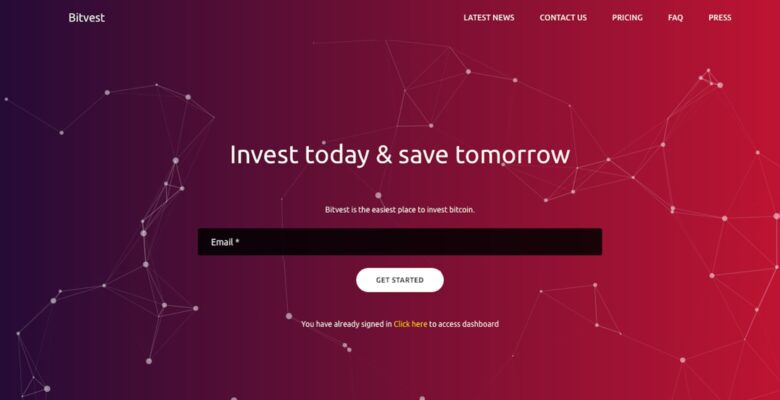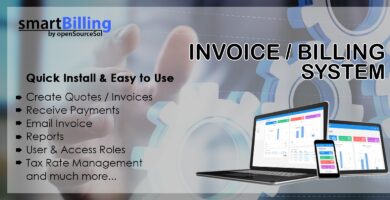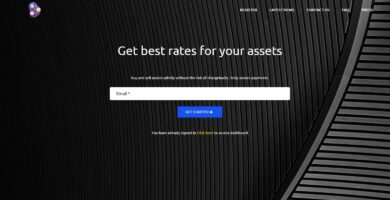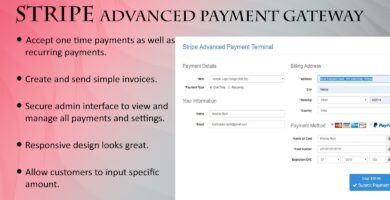Info
| Name | Bitvest – Bitcoin Hyip Platform PHP Script |
| Market | codester.com |
| Category | Finance |
| Tags | binance, bitcoin, cryptocurrency, forex, HyIp, ico, investment, mining, stock exchange, trading |
Overview
Bitvest is an high yield investment script that can be used without prior knowledge of programming. Fully automated, unique design, unit facility, profit calculator & more facilities comes with Bitvest. It is the most advanced bitcoin hyip script in the market. It has the latest and advanced technology that is adaptable and modern. It is fully responsive and provides top notched features to manage your traders
Features
User features:
Live profit calculator
Subscriber section
Trading related blogs
Social sharing section
Informative menu’s
Innovative user dashboard
Investment packages
Investment purchased information
Withdraw fund & profit
Withdraw history
Deposit fund or fund account
Deposit history
Earning log
Wallet Settings for payout
Edit profile
Email notifications
Verification system
Admin features:
Secure dashboard
Subscriber management
Investment management
Create plan
All plan
Blog management
Blog category
Users management
Deposit Logs
Withdraw Management
Manage social links
Manage terms & conditions
Manage FAQ
UI customization
General Setting
Email smtp setting
Requirements
Script Comes With:
Excellent support with a fast response rate.
Fix any bugs or broken content.
Help get you setup and installed!
Secure Database that uses prepared statements so no SQL Injection!
Protects against CSRF attacks!
HTML Filter to protect against XSS attacks!
Passwords are encrypted By bcrypt encryption.
You should need GMP Extension to run it.
PHP >= 5.6.4
OpenSSL PHP Extension
PDO PHP Extension
Mbstring PHP Extension
Tokenizer PHP Extension
XML PHP Extension
file_get_contents enabled
file_put_contents enabled
Zip archive class
With the self-hosted version you will want to download the script & use a shared or vps hosting.
Instructions
Step 1: Unzip script – After downloading the script you will need to unzip the script.zip file. Next you will want to copy the contents of the unzipped folder to your server.
Step 2: Create Database – Before continuing through the installation, you will need to create a MySQL database for your site. Make sure to have your database name, database user, and database password handy to continue through the installation.
Step 3: Upload database – Upload the file database.sql located in the sql folder to your database.
Step 4: Add Your Database Credentials – Next, you will need to add your database credentials to your config.php file. In the app folder you will see a file called config.php, open it up in a text editor.
Demo Access:
Frontend: https://boomchart.com.ng/bitvest
Admin Access: https://boomchart.com.ng/bitvest/admin
Admin Login: Username: admin || Password: 1234
User Access: https://boomchart.com.ng/bitvest/login
User Login: Username: [email protected] || Password: 1234
Support Facility:
Please send us your product presale query, after sales developer support request, customization project and any other queries to our dedicated support: [email protected]
Contact us via whatsapp
https://wa.me/2349057550480