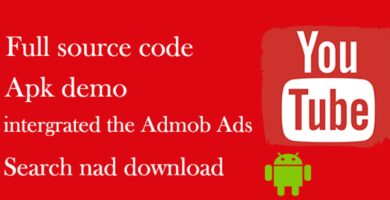Overview
Download Demo APK From Here : Click Here
Video Cutter and Video Editor’s to edit video frame by frame using FFMPEG.
- Video cutter with selection range in video duration.
- Extracting images from video frame by frame.
- Extract Audio with HD Quality.
- Add Fade in and Fade out animation to video start and ends.
- Compressing Video with small size. (Note : By compressing may your video quality is decrease.)
- Slow Motion effects on video.
- Fast forward effects on video.
- Reversing video.
Features
- Video cutter with selection range in video duration.
- Extracting images from video frame by frame.
- Extract Audio with HD Quality.
- Add Fade in and Fade out animation to video start and ends.
- Compressing Video with small size. (Note : By compressing may your video quality is decrease.)
- Slow Motion effects on video.
- Fast forward effects on video.
- Reversing video.
Requirements
Android Studio Should be Installed
Developer Account
Admob Account
Read attach Document carefully.
Instructions
Open Project in Android Studio
Replace your Icon, AdMob Ids, change
title, change package name, generate signed APK – There you Go – Upload
that new APK to your Google play console.
Export it as Apk and publish it.