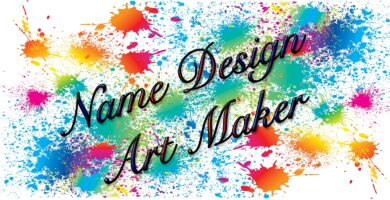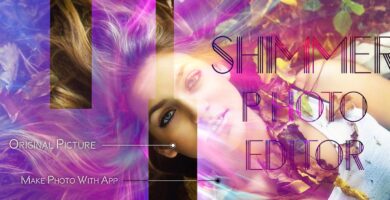Info
| Name | Blur Image Background – Android Source Code |
| Market | codester.com |
| Category | Photo |
| Tags | android, Apps, blur, editor, full applications, image, mobile, mosiac, photography, template, tool, utilities |
Overview
Blur image background 2020 is an effective blur photo editor, which can be used, to give your picture background, a blurry effect. Blur unwanted portions of a pic effectively, and give it a blur effect.
How to use “Blur image background 2020” :
1. Select an image from gallery or capture directly from camera.
2. You can blur and pixelate images (pictures) in any format (png, jpg, …).
3. Blurred image is shown in which you can adjust the blur transparency.
4. You can blur or un-blur areas you want to put focus on. You can adjust the brush size (intensity) to fine tune your image as well.
5. Mosaic: it becomes dot with related color of picture. You can make dot from small one to big one easily.
6. Undo option:
– The blurry effect can also be reverted, using this blur image editor or blur photography app.
7. Reset option:
– The blurred pic can also be reset using this blur photo image app or blur on photo app.
8. Clear background: you can also clear image background by using Clear background feature.
9. Save the photo into your sd-card. You can easily view your saved image by navigating to Saved images option.
10. You can also share your beautiful blurred photos on your favourite social media platforms.
Blur image background 2020 is one of the best blur photo editor apps for picture blurring.
Download this photo blur app for free, and blur image the way you want.
Features
##### About this source code #####
– Newest version 4.3 with 50.000+ download – link app is published by us (hdp solution): https://apkfab.com/blur-image-background/com.hdpsolutions.blurimage_vi
– Link download apk file to check app: https://drive.google.com/open?id=1hlhwJQI9b3Pgmcb3mxLc9kWbxyBwrK5x
– Target SDK 28 – support newest Android version 10.0. Support Android version from 4.4 to 10.0 and newer.
– Build with Android Studio 3.4
– Admob intergration.
– Tested run well on varius Android devices.
– Stable source code.
– Easily reskin layout for this app.
Requirements
– You can use Android Studio version 3.4 or newer to open source code folder.
Instructions
– You can use Android Studio version 3.4 or newer to open source code folder and follow instructions include in product folder to use, reskin layout and update app.