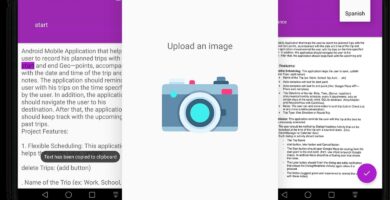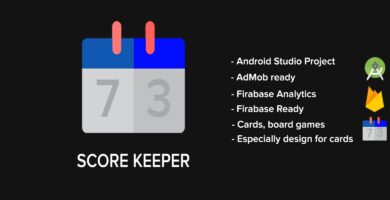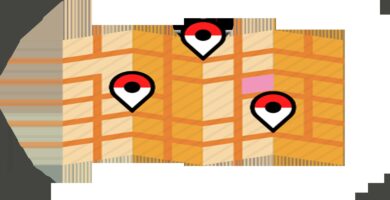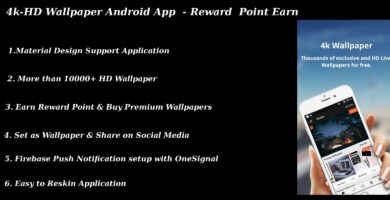Overview
Certificate Designer and Creater is a best application in which you can used to create different purpose certificate for business and professional use. Using this app you can easily add text, different stickes and add images from gallery with a different shapes.
Overview:
♡ – Click on CREATE Certificate
♡ – Select certificate to edit.
♡ – By clicking on Add Sticker show different sticker categories.
♡ – By clicking on Add Text show Activity in which user can write text , change color of text and fonts.
Features
Features of Advance Certificate Maker:
♡ – Variety of HD Certificates.
♡ – Huge Collections of Stickers of Different categories
♡ – Add image from your gallery as a Sticker with different shapes.
♡ – Write Text in your favorite fonts
♡ – Adjust font, size and color.
♡ – User friendly interface.
Requirements
♡ – Android Studio
♡ – Admob integration banner and interstitial ids
♡ – Source code contain Documentation.
Instructions
1) This app is built on Android studio IDE 3.3.2
2) Easy to re-skin, all attribute is define in XML file so you can re-skin by edit the value of XML file without source code
3) Admob (Banner + Interstitial) only replace Admob Banner and Interstitial ids
4) Replace your Icone, change title, change package name, generate signed APK – There you Go – Upload that new APK to your Google play console.