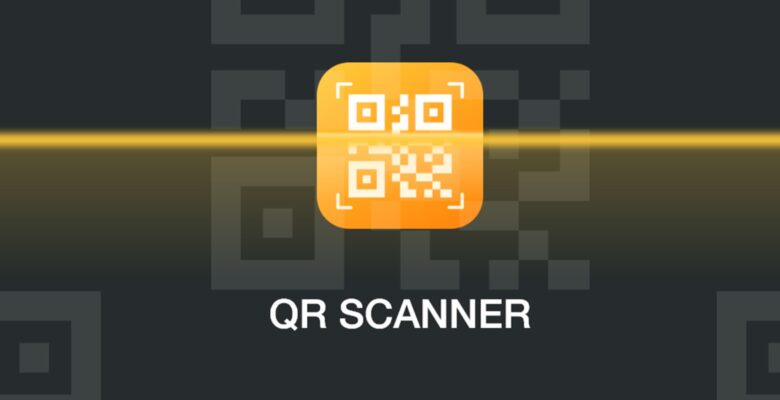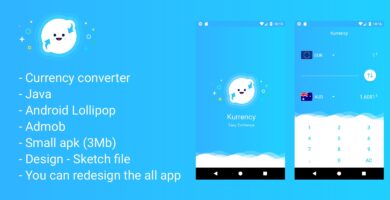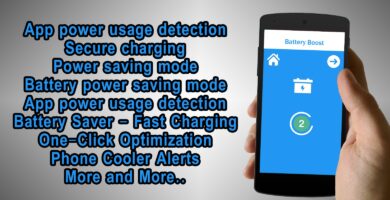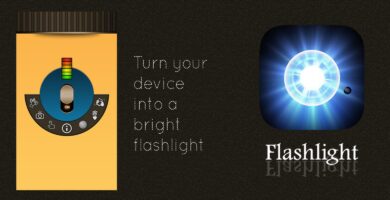Overview
QR Code & Barcode Scanner 2020 is a free, powerful and complete barcode, QR code, and barcode scanner application today.
QR Code & Barcode Scanner 2020 helps you scan any barcode, QR code to get more detailed information about the product, including results from popular online services such as Amazon, eBay and Google…
Besides QR Code & Barcode Scanner 2020 also allows you to create barcodes, create QR codes easily, with categories: product code, image, text, URL, website, contact, phone, calendar , email, message, Wi-Fi, …
Key features of QR Code & Barcode Scanner 2020:
– Read product barcodes quickly and efficiently in two ways:
+ Scan barcode directly with Camera.
+ Scan indirect barcode: Scan barcodes from images available in the device library.
– Allows you to create barcodes, create QR codes easily with full information of categories: product code, images, text, URL, website, contact, phone, calendar, email, message, WIFI,…
– You can store barcodes, QR codes of your favorite products into a separate folder. “Favorites” folder on the Menu page.
– You can search, reuse links, barcodes, QR codes that have been read and successfully created in the Storage History tab.
– You can easily perform operations such as deleting, copying or sharing saved or loved QR codes for friends via websites, social networking sites …
– Friendly and easy to use application interface.
– Speed reading barcode, QR codes very quickly.
– Free download and free use on your Android device.
Features
– Newest version 1.0 with 1000+ download – link app is published by us (hdp solution – Jamba Group): https://apkpure.com/qr-code-scanner-barcode-scanner-2019/com.qrscanner.qrmaker212
– Link download apk file to check app: https://drive.google.com/open?…
– Target SDK 28 – support newest Android version 10.0. Support Android version from 4.4 to 10.0 and newer.
– Admob intergration.
– Source code use Android proguard that protect from decompile app.
– Tested run well on various Android devices.
– Stable source code.
– Easily reskin layout for this app.
Requirements
– You can use Android Studio version 3.4 or newer to open source code folder.
Instructions
– You can use Android Studio version 3.4 or newer to open source code folder and follow instructions include in product folder to use, reskin layout and update app.