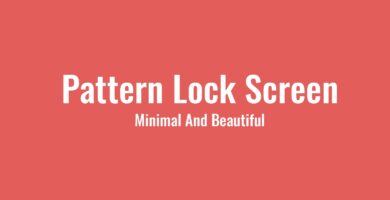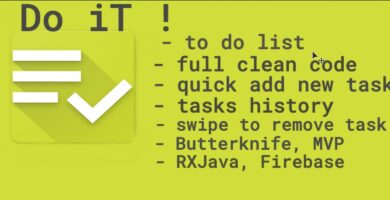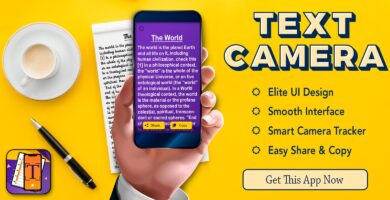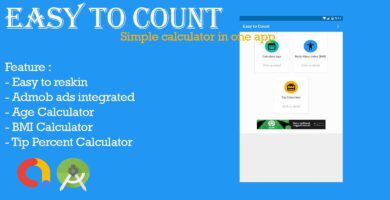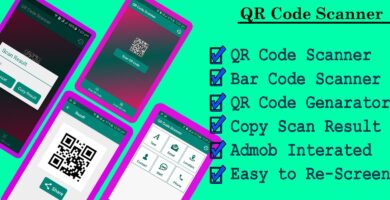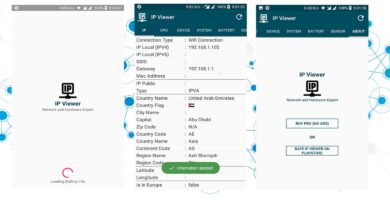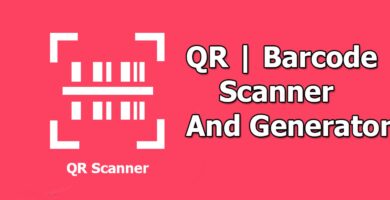Overview
Smart screen on off – Double tap to unlock help you turn on (unlock) and turn off (lock) screen easily.
Main features:
1. Turn off screen – Lock screen:
– Lock screen by notification bar.
– Lock screen by using floating button.
– Lock screen by using quick key.
2. Turn on screen – Unlock screen:
– Unlock screen by using volumn buttons.
– Shake to unlock – turn on screen.
– Double tap to unlock device.
Download Smart screen on off to lock / unlock your device’s screen easily.
Note:
This app uses Device Administrator permission (android.permission.BIND_DEVICE_ADMIN) for smart screen turn off, you need to grant this permission to use this application.
Features
– Newest version 3.8 with 100.000+ download – link app is published by us (hdp solution – Jamba Group): https://apkpure.com/smart-screen-on-off-double-tap-to-unlock/com.hdpsolutions.doubletap_eng
– Target SDK 28 – support newest Android version 10.0. Support Android version from 4.4 to 10.0 and newer.
– Admob intergration.
– Source code use Android proguard that protect from decompile app.
– Tested run well on various Android devices.
– Stable source code.
– Easily reskin layout for this app.
Requirements
– You can use Android Studio version 3.4 or newer to open source code folder.
Instructions
– You can use Android Studio version 3.4 or newer to open source code folder and follow instructions include in product folder to use, reskin layout and update app.