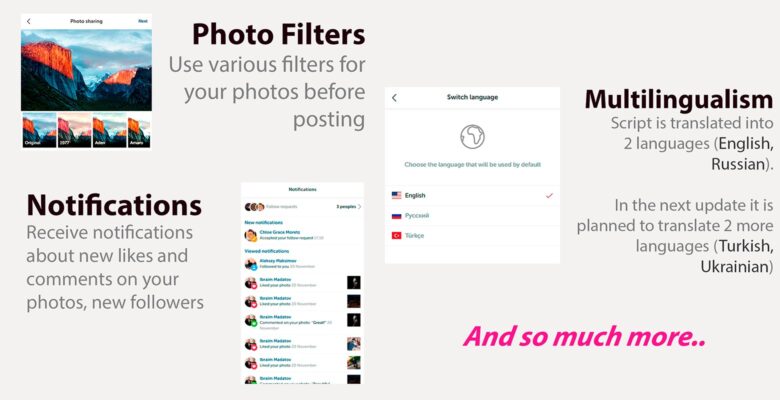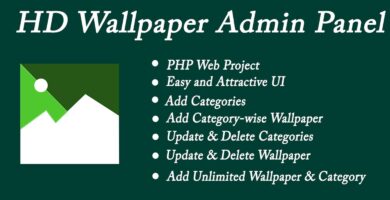Overview

Features
Account:
Follow System:
Notifications:
Archive(photos):
Requirements
PHP 5 and aboveMySQL 5 and aboveApache 2 and aboveDomain NameWeb Hosting
Instructions
1) Upload Process
The first step is to upload the content inside the folder “Script [#English comments]” or “Script [#Russian comments]” (IMPORTANT NOTE: Upload what’s inside the folder Script, not the script folder) into your public_html folder or into your default FTP root folder.
The second thing is to upload your .sql file from the folder called “MySQL” using the IMPORT function available in phpMyAdmin.
2) Installation Process
Now, After you uploaded everything, You can start the installation process.
Changes inside the files
1) With a text editor (e.g.: Notepad), Open the following folder located inside the ‘/core/configs/mysql.php‘. Now, Replace what’s inside the brackets (e.g.: ‘YOUR DB HOST’) with your MySQL settings,
define ("DBHOST", "localhost"); # Your HOST adress define ("DBNAME", "flexi"); # Your DataBase name define ("DBUSER", "root"); # Your User name define ("DBPASS", "test"); # Your User password 2) With a text editor (e.g.: Notepad), Open the following folder located inside the ‘/core/configs/site.php‘. Now, Replace what’s inside the brackets (e.g.: ‘Your Database Host’) with your MySQL settings,
'site_url' => 'http://flexi.com/',
Save and exit.