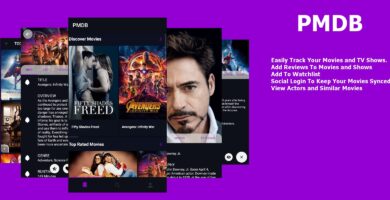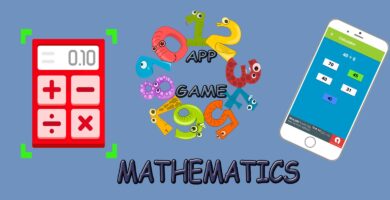Overview
Both Android & IOS Supported (Ionic Code)
Data managed via Realtime Firebase database
Integrated ADMOB components (Banner & interstitial)
Background Audio no headset required
Supported Android, IOS platform
Features
- Radio Stations Updates to the app are done via easy Firebase backend
- Plays all major of the streaming formats
- Demo app is already live – https://goo.gl/HPFr54
Requirements
Basic Knowledge about computers & internet
Any computer with Ionic & cordova binaries
An Android and an iPhone for testing
Instructions
Extract the zip file
Windows Machine go to command prompt (or) in MAC open a terminal
CD into the directory “Ionic3radio” then run “npm install” command.
Goto “firebase.google.com” with your google account and create a project
Import firebase_DB-data.json into the firebase db as instructed in the documentation
Open the Database section. Click RULES tab and import the rules code
Update the below Firebase configuration section in /src/app/app.module.ts
Testing your app in a browser by simply running “ionic serve” in your project’s root folder (ionic3radio) and thats it.