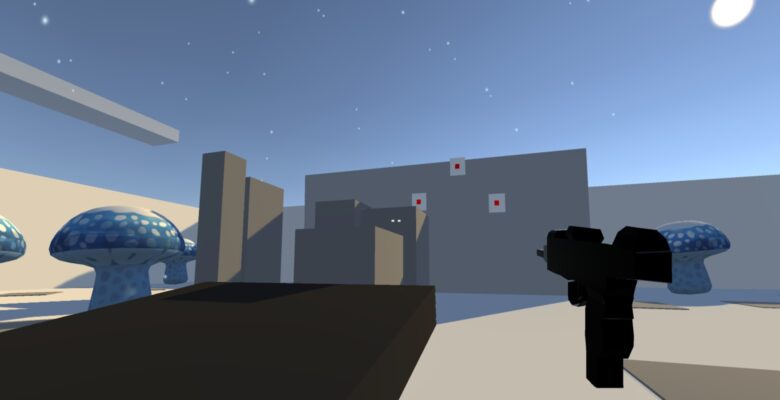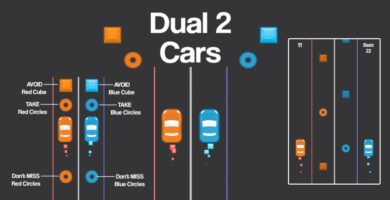Info
| Name | Unity FPS Template |
| Market | codester.com |
| Category | Action |
| Tags | controller, controls, fast, fps, fun, game, guns, linux, parkour, template, Unity, windows |
Overview
Use this template to create your own FPS in Unity!
This template provides you with a first person controller and a demo scene for you to play around in and test out the controller. Aim down sights, shoot your gun and do parkour!
Features
- First Person Controller.
- Demo Scene to test out controller.
- A gun that you can aim and shoot.
- Scriptable weapon objects so you can import your own guns and modify things like aim speed, recoil, knockback, fire rate and bloom.
- C# scripts for player movement, weapons and vision(looking around).
- BONUS: A blue mushroom prefab that can be exported to use in any of your projects.
Requirements
- Unity 2019.1.6
- Unity Hub
- Visual Studio or any other IDE to view and edit scripts.
Instructions
ADDING IT TO YOUR UNITY PROJECT SELECTION
1. Drag the FPS folder to your desktop after you’ve downloaded it.
2. Unzip the zip folder you downloaded.
3. Open Unity Hub and press ADD at the top right corner next to NEW.
4. Drag and drop the FPS project folder inside the folder you unzipped into the window that pops up containing the projects folder for Unity.
5. Close that window after you’ve dropped the project folder in, open the project from Unity Hub and play around with the FPS template and use it and its scripts as you please!