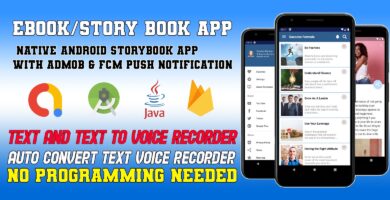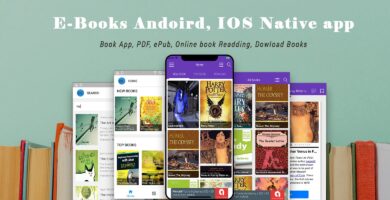Info
| Name | My Book Online – Android Kotlin Template |
| Market | codester.com |
| Category | Books |
| Tags | android app, Book Android App, book reader, ebook, ereader, kotlin, kotlin app, MyBook App |
Overview
This complete app written in kotlin brings to users a book app
index/chapter wise with multiple lanuages.Users can search different
categories, save their favorite ones and see the favorite list .You can
add your own Index, Chapter and Detail by insert in Admin Panel. From
this app you can create Book App as well as Quote App. This App includes
lots of functionalities like, Search with highlight, Change Text Color
& Size, Bookmark, Choose Language, Left Navigation Drawer,
Attractive UI Design, etc. All Book information are get from Admin Panel
and you can manage admin panel easily.
Availabel in iOS App
Features
- Choose Language: You can choose Language, also add language by add that language’s font face in project.
- Search: Search by word or sentence. Highlight searched word in detail screen so you can easily find out what you want to read.
- Text: Set Text Color and Size as your choice
- Code: Full Android source code
- Next-Previous: You can see next – previous by swiping
- Favorite list: When user see a chapter/quote they like, they can store it and access directly anytime they want.
- Admin Panel: All data in app is coming from user friendly Admin Panel
- Navigation Drawer: Left Navigation Drawer for display important or other feachers.
- Android & Tablet support: Works on any model of this family of devices.
- Flat design: It has a flat attractive UI design matching current web and app design trends.
- Easy customization: It has a minimalist touch and so there only a few elements. it is easy to change colors and fonts.
- Clean & commented code: The code tries to be as basic as possible and there are comments on the most important parts.
- Share app: You can share app to your friends for use that app via social media
Requirements
- My Book Online app is made in kotlin using android studio. The Project can be
open in appcompat-v7:29.+. The deployment target for the app is above - 5.1 Android Version.
- Admin Panel Code is written in PHP
Instructions
DEMO OF APK
DEMO OF ADMIN PANEL
LOGIN SECTION
Username : admin
Password : admin