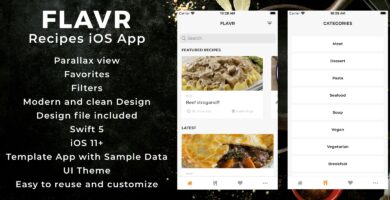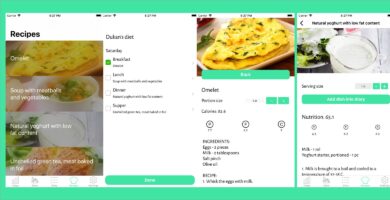Info
Overview
You’ve been asking for and we’ve delivered it.
One app template that has a free API to get over 190 recipes. Also supports Firebase Backend
so you could add any data you want for any app you want to create with this template.
Save hundreds of hours designing and developing a recipe, travel, classifieds app.
WHAT DOES THIS PRODUCT OFFER YOU
A fully developed iOS app that you can upload on the App Store.
Google AdMob ads integrated as well as Firebase Database integrated.
HOW DOES THE APP WORK
The app has 5 screens:
– Recipes (first screen with 11 categories at the top)
– Favorites (second screen with a list of all saved recipes)
– Decide (third screen where user can tap Decide Now and get a random recipe from API)
– Search (fourth screen where user can search using the API for recipes)
– Details (a screen that shows more details about a recipe)
Firebase Database will work for most of the app with exception of Search and Decide screens.
User will see Google AdMob ads when they land on the Details screen and scrolls up.
WHAT DO I NEED TO GET STARTED
You will need a Mac computer with Xcode 11 installed.
You will need a Google AdMob account since the app is ready for ads.
You will need a Google Firebase account if you need to use the backend database.
If you want to publish this app on App Store, you need a developer account
WHAT ABOUT DOCUMENTATION
We offer PDF files covering how to add/remove categories from the app. How to configure Google AdMob Ads. How to setup your Firebase Database and import 1 custom JSON file that we provided in this product. General documentation about the structure of the app. Also the app has documented code where you can learn more about the app. We also offer a Configuration file in the source code where you can easily rename screens, sections in details screen. We offer free help if needed.
CONTACT US
Skype: Apps4World
E-Mail: [email protected]
MORE APP TEMPLATES:
https://apps4world.com/
Features
Built in Xcode using Swift 5.x
AdMob ads integrated
Requirements
You will need a Mac computer with Xcode 11 installed.You will need a Google AdMob account since the app is ready for ads.
Instructions
Full documentation is provided in the app. How to setup Firebase Database. How to change AdMob ids, how to add/remove categories and more.