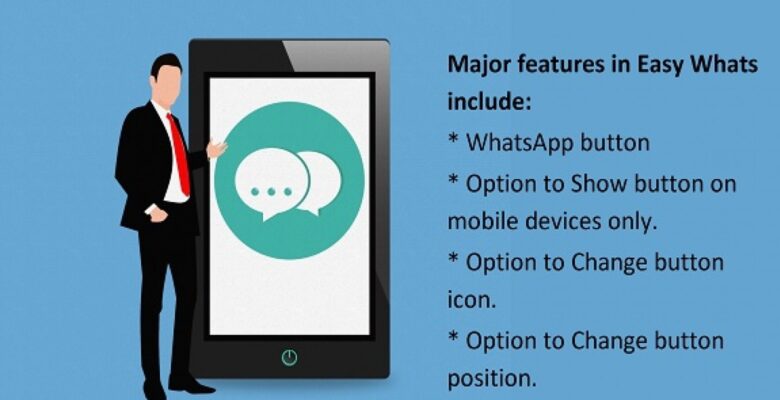Overview
Easy Whats WordPress allows your customers to open a conversation from your website directly to your WhatsApp phone number.
Why WhatsApp?
WhatsApp is these days the most popular instant messaging application in the world and is available in more than 100 countries and supporting more than 50 languages.
This means most of our users use WhatsApp as their main contact method, and they probably have been using it for years. Therefore, offering easy access from our website is a good way to convert those visitors into customers.
Generating leads is the key to every business success, and the WhatsApp chat button can help you to increase your overall sales and reach this goal.
WhatsApp Button
With the WhatsApp chat button, your visitors will be allowed to send a message directly to your phone number.
To start configuring it, you have to go to Easy Whats section that you can find in your admin dashboard.
Inside this section, you can change button image, the position where you want to show the WhatsApp button,the phone number and if you want to display it for mobile devices only.
Features
- WhatsApp button
- Add custom icon in the WhatsApp button
- Hide the button based on device
- right and left position
Instructions
1. Upload the entire `Easy-Whats` folder to the `/wp-content/plugins/` directory.
2. Activate the plugin through the ‘Plugins’ menu in WordPress.
3. You will find ‘Easy Whats’ setting in your WordPress admin panel.
4. After adding your mobile number the button will appear in your site like below
5. You can change image and position in setting , so it will appear like below