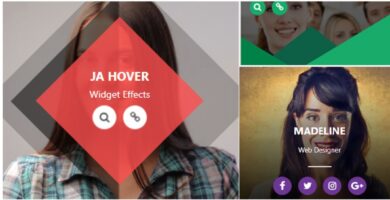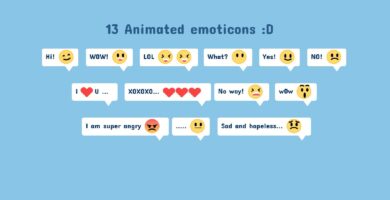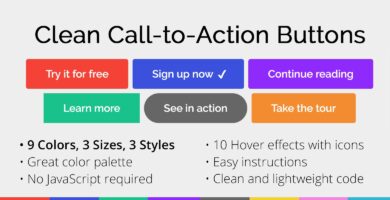Info
Overview
Bootstrap – Product Shopping Hover CSS Effect use to integrate your website product grid views. You can easily to customize any page of your products hover effect. In build 9 demo hover effects are available.code is responsive layout support and we provide to help of details documentation it.
Features
- 100% responsive design
- Bootstrap 4
- Font awesome icons
- Hover effect
- 9 demo include
- Ecommerce product suitable
- Icon effect
- Easy to use
Requirements
- Boostrap 4.1.1 (minimum)
- Fontawesome 4.7.0 (minimum)
- Jquery 1.11.1 (minimum)
Instructions
- copy all folders are css,images, and js and paste on server/project folder
- open
index.htmlfile and find head tag section copy this code and paste on your project usage page (same as head tag section)
<link href="css/bootstrap.min.css" rel="stylesheet" id="bootstrap-css" type="text/css"> <link rel="stylesheet" href="css/font-awesome.min.css" type="text/css"> <link rel="stylesheet" href="css/hover.css" type="text/css"> <script src="js/jquery-1.11.1.min.js"></script> <script src="js/bootstrap.min.js"></script>
- After if you want selected demo find body tag section copy demo code and paste on your project usage page
- All css effect include on
hover.cssfile - In this package already installed Boostrap and Fontawsome. So no need to install boostrap and awesome.
Note: all images are demo purpose only