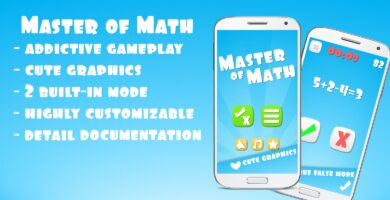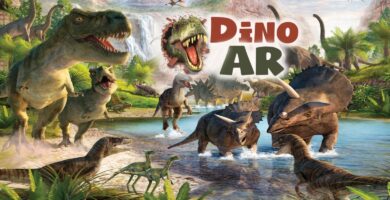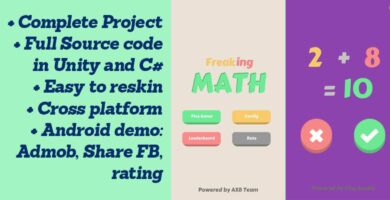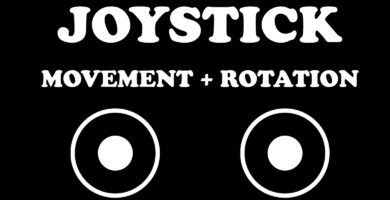Info
| Name | Virtual Steering Wheel Controller – Unity |
| Market | codester.com |
| Category | Educational |
| Tags | axis, control, controller, gamepad, input, joypad, joystick, mobile, ready, rotation, simple, steering, touch, virtual, wheel |
Overview
If you want to test how it works you can download and try this apk: https://www.dropbox.com/s/heev…
This asset will provide you with virtual steering wheel that is very easy to setup and use.
How to use it?
– Drag and drop “steering wheel.prefab“ from “Prefab” folder into you canvas – Inside your scripts call SteeringWheel.axis static variable to get steering wheel input axis. As simple as that! Also there is additional options that you can adjust. Please take a look at assets screenshots to see that options.
Features
Very easy to setup and use
Requirements
Requires Unity 2017.1.5 or newer
Instructions
- Unzip the file
- Import all unzipped files into unity
- Drag and drop “steering wheel.prefab“ from “Prefab” folder into you canvas