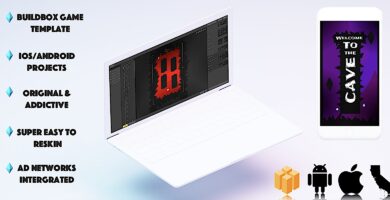Info
Overview
Emoji Jump is the most vibrant addictive brain challenging game! This game will let you think ahead before you make the Emoji jump while playing this puzzle game. The main objective of this addictive arcade game is to guide your Emoji and let it pass it through the shapes with the same color of the Emoji without hitting any other color shape. But, keep in mind that the color of the Emoji will change many time if you hit the color circle, so once you get the new color, you don’t need to pass through a shape with other color than yours. The game will get harder as your progress on it, but you need to show your reflection and speed skills to score the highest possible score in this addictive endless Emoji
YOUR PURCHASE INCLUDES
– This BuildBox Template Document (BBDOC)
– Android Code
– Documentation
– Video Tutorial
BUILT FROM THE GROUND UP IN BUILDBOX
This Buildbox document is a fully-made game, ready to be re-skinned and shipped. It was built from scratch (you won’t find this as a preset inside of Buildbox!). It was tested and tweaked by me for quality assurance.
Tested and working in BuildBox 2.0 – Newer Versions. Also included is the Android source code for your convenience.
Features
-Original Game NOT a Template or Reskin
-Universal game (Phone / Tablet)
-Applovin Insterstitial / Video Ads
-AdMob Banner
-Endless Game
-Social Sharing
-Rate
-Sound on / off
-Leaderboard
-FaceBook like button
-Export to a number of devices in the iOS/Android family
-Compatible with Buildbox versions 2.0 – Newer Versions
-Reskin services available from the animation/design team who built the app! (Contact from Email or Codecanyon Messages)
Requirements
The attached video and documentation with your purchase walks you through the reskinning process for Buildbox .
-Buildbox
Instructions
How to Setup and Reskin
Simply replace all of the provided images with art of your choosing, making sure that the dimensions of the artwork stay the same. Drag and drop the new art into your Buildbox document for each object.