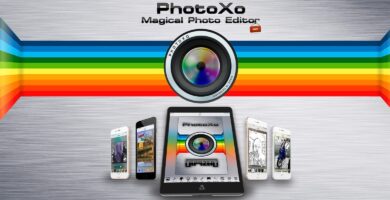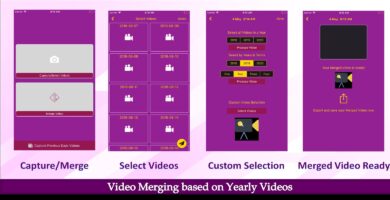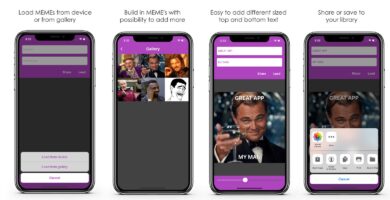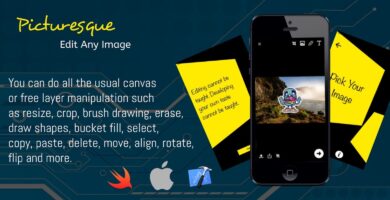Overview
Description
The layout for this app is very simple and easy to understand for both users and developers but it still leaves tons of room for further development, add-ons as well as new filters and shapes that could be done very cheaply. There are relatively few graphics to be changed that would be easy to swap including: the home screen, splash screen, photo selection screen and several buttons that are used for different shape overlays and social media sharing.
The app also includes Applovin integration and displays an interstitial ad everytime the user clicks the “save” button. Over the last year and a half this one ad has gotten over 100,000 impressions with an eCPM of $3.57.
Features
· Add shapes to photos by overlaying .png files over them
· Add different filters over photos
· Adjust transparency level of overlayed shapes
· Facebook, Twitter and Instagram integration
· Highly fluid and seamless user interface design
· Available for Iphone, Ipad and Ipod touch, requires ios 7 or later
· Applovin ads integrated
Included
Full source code. Graphics must be changed with the exception of some UI assets.
Requirements
Requires iOS 7.0
Updated for iOS 9.2
Instructions
1. From the home screen, the user chooses to use an old photo or takes a new one.
2. Once the photo option is chosen, the user then chooses a shape to overlay over the photo.
3. The user then can readjust the photo’s position, choose a filter to apply to the shape overlay and adjust the filter’s exposure level.
4. After the photo is ready, the user can then easily save or caption and share their photos to Facebook, Twitter and Instagram at the click of a button.
Ideas to Improve the App
The app is fairly basic in nature but it will provide you with the essential building blocks needed to build an app of your dreams. Here are some ideas to take this app to the next level.
· Pick a theme and create a line of different images that users can overlay over their photos
· Add more unique and creative filters that can be used over pictures
· Add more social media integration and sharing options such as: Email, Pinterest, Tumblr or texting
· Add in app purchases with new content to generate more revenue
· Add a custom shape design feature
The shapes included in the source code may seem simple but they can be easily modified to something much more complex and intriguing with some simple graphic design work.
Questions
If you have any questions please don’t hesitate to ask, I will do my best to answer them in a timely manner. The app is currently free in the iOS store so you can go ahead and try it for yourself before purchasing.