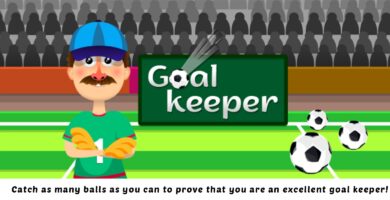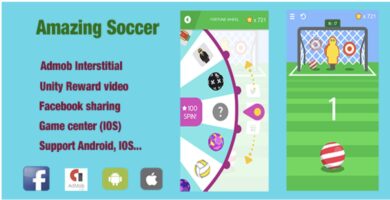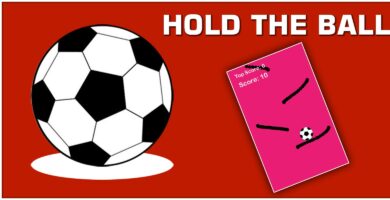Overview
Soccer Game 3D 2020
REALISTIC, IMMERSIVE & ADDICTIVE.
Soccer Game 3D offers the purest football fun with fast paced gameplay,
most realistic physics, astonishing atmosphere and tons of replay value!
Soccer Game 3D is the definitive mobile football simulation,
featuring simple controls, smooth animations and insane actions.
Pass and dribble around opponents, take aim, shoot… GOOOOAAAALLLL!
————————————————————————-
Game Features:
– Polished 3D graphics and high-quality sound effects
– Career mode, World Cup mode & Friendly mode
————————————————————————-
https://play.google.com/store/apps/details?id=com.MukeshAppsGames.SoccerGame3D2020&hl=en
Features
1. Very responsive game control (tap and swipe controls, pass, shoot)
2. Quick Play mode real simulation of this football game.
3. You can play in the tournament with different teams. It’s fantastic!
4. Play Football Game, real teams, real players, Real Ground.
5. Realistic sounds and stunning graphics.
6. Smooth and realistic graphics
7. Optimized for tablets
8. Well respected players and teams at your fingertips.
9. Realistic animations, realistic sound effects, a real crowd.
10. Admob Ads
11. Unity 2019.2
12. Ready to Publish
Requirements
Unity 2019.2.18f1 (64-bit)
Instructions
1. You need unity 2019.2.18f1 this version. Here you can download https://unity3d.com/get-unity/…
2. Unzip the project then click on File -> Open Project. Pick the project and it automatically import to unity.
3. Rename package
4. Set up the banner ad from admob. You can get banner_ad_unit_id from AdMob.
5. Configure Interstitial Ads fron admob. You can get ad_unit_id for interstitial Ads from Admob.
6. Run App for test.