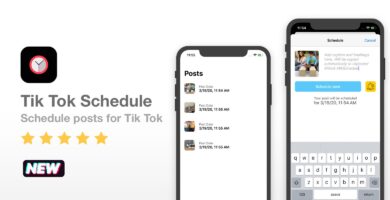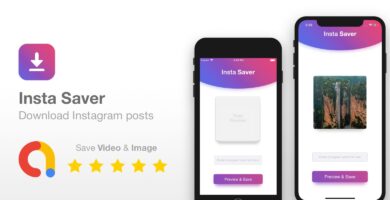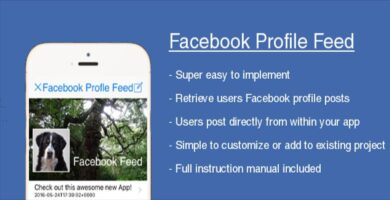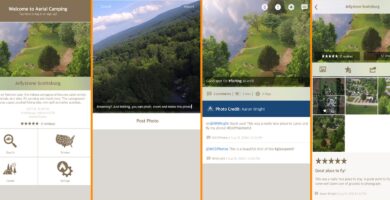Info
| Name | Snap Upload – iOS App Source Code |
| Market | codester.com |
| Category | Social |
| Tags | chat, icon, iOS, newtorking, phone, photos, snap, snapchat, social, tutorial, upload, videos |
Overview
Overview
Do you have an image or video saved in your camera roll and you wish you could send it to your Snapchat friends? Look no further!
Upload your images or videos saved on your camera roll to Snapchat. Apply filters, write messages, enhance images, draw and much more before sending your image to your Snapchat friends.
Simply follow this easy steps:
- Open Snap Upload and login with your Snapchat credentials.
- Select the image/video you want to upload to Snapchat. Apply filters, drawings, or enhance the look of your images.
- Choose which friends will receive the Snap. Hit send.
That’s it!
Features and Requirements
- Free icon design
- In-App Purchases
- Video Tutorial – “How to reskin in 6 minutes”
- Set Story
- Send to multiple friends
- Contact us & Help Page
- Instant photo capture
- Filter, Adjusments, Effect, Blur & Focus, Rotate, Draw, Splash, Crop, Resize, Tone Curve, Emoticons, Sticker, Text
- No Aviary SDK
- SnapChat – Set snap timer
Update 1.2
-Fix iPhone 6 & 6+ screen
-Set story (video and image)
-Send to multiple friends
Update 1.1
-Better video upload Quality
How to Setup and Reskin
Video Tutorial – “How to reskin in 6 minutes”