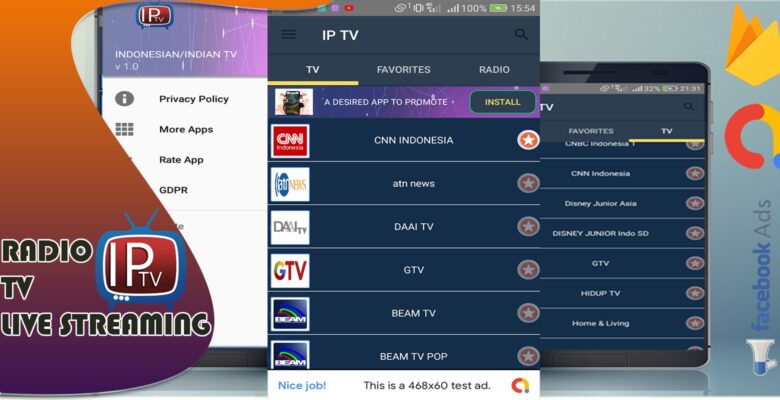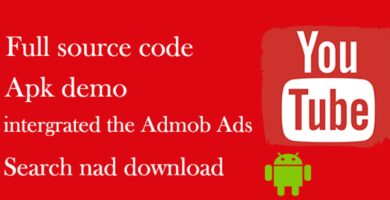Overview
with this app you can stream different type of ip tv links like m3u8 type or ts , it has a beautiful attractive design which can make your users never gets bored of using it ,
the code has three layouts so far , the main page when you can see all available channels which are retrieved from firebase real-time database , and a page where the user can play the video , it uses a beautiful designer player which is pretty famous (Exoplayer) , don’t worry i also offer you a customized media player where the user can choose between wide/full screen or press the next or previous button
also the uses uses sqlite database to stock all the user’s favorite channels
here is the demo app : https://play.google.com/store/…
Features
- Firebase realtime database
- Facebook and Admobe integration + native ads
- a layout showing channels and radio stations with a button to set as favorite channel ,and a logo of the channel plus the title
- Splash screen
Requirements
+Android studio
+Have a basics knowledge on how to use Android studio
+Knowing how to change a package name with Firebase
Instructions
- First click once on your package and then click the setting icon on Android Studio.
- Close/Unselect Compact Empty Middle Packages
- Right click on the root folder of your project.
- Click “Open Module Setting”.
- Go to the Flavours tab.
- Change the application ID with the same name of your package name before > Press OK.
- After changing the package name you will need to create your own real-time database , for that just contact me so i can send you a Json file with some working channels to stream
- in case you didn’t understand how to do this , just contact me via whatsapp , i will set up everything for you using teamviewer
PS : All the exact Instructions will be found in the document folder