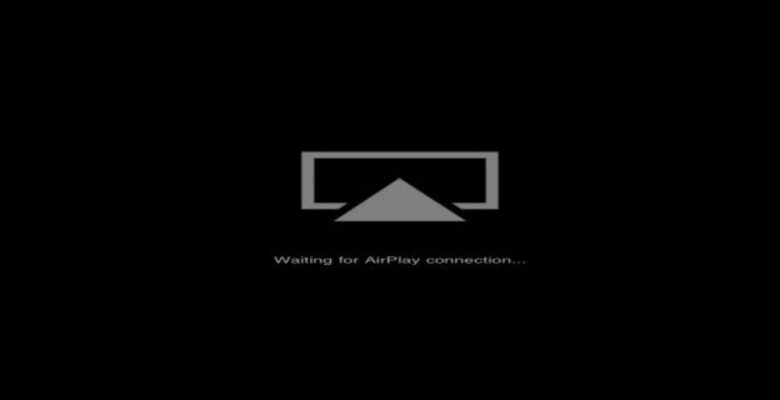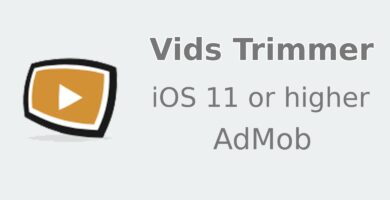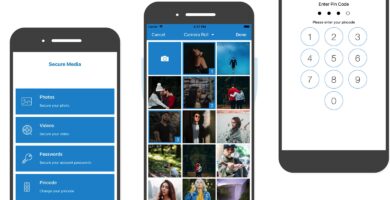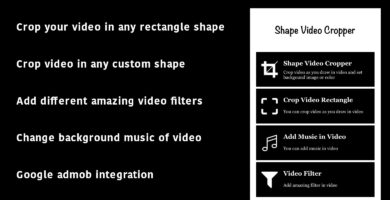Info
| Name | AirPlayViewer – iOS App Source Code |
| Market | codester.com |
| Category | Video |
| Tags |
Overview
Description
Since iOS can also output video via AirPlay, this means you can use AirViewer to either grab AirPlay streams from your computer’s iTunes, or you can stream videos from one iOS device to another. Universal app for iPad, iPhone and iPod Touch.
Learn the inner details of how Apple’s AirPlay protocol works!
Features
- Makes youi device an Airlay Server just like Apple TV
- Receive video from any iOS device or a PC
- Steram video
- Stream audio
- Stream photos
- Device to device
Included
- Full working Xcode project with source code.
- When you purchase you get the full project zipped. So just unzip and start the project.
- Just launch the app, then play your desired video clip from the source, and then pick your client device using the AirPlay button.
Requirements
- iOS6 and above
- Xcode
Instructions
When you purchase you get the full project zipped. So just unzip and start the project. Just launch the app, then play your desired video clip from the source, and then pick your client device using the AirPlay button. To run on your own device, you’ll have to go into iTunes Connect and get an App ID and provisioning certficicate(s).