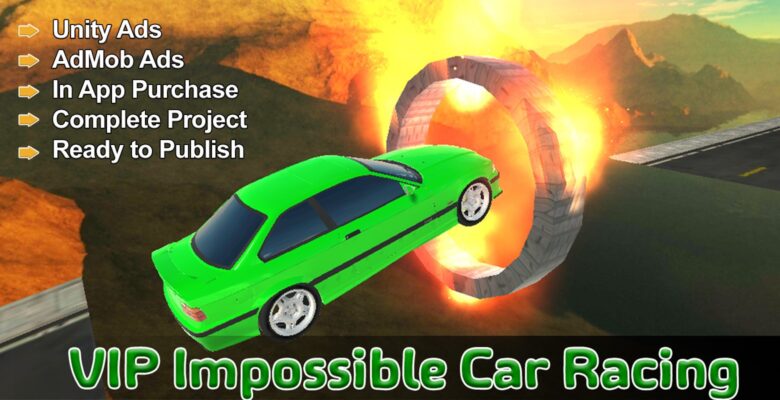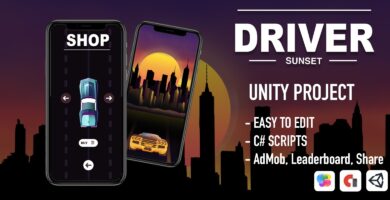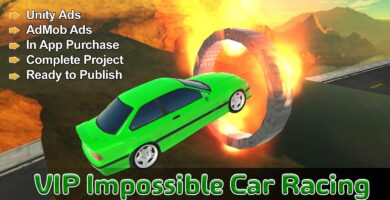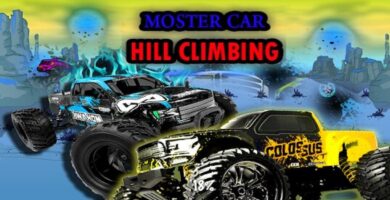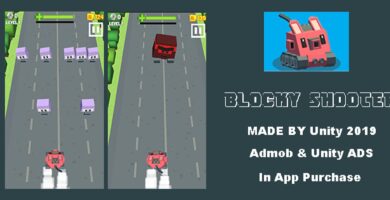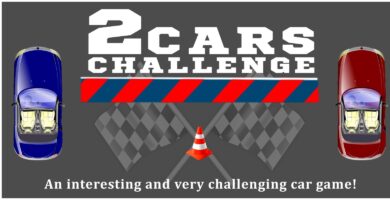Overview
VIP Impossible Car Racing is an action packed fun driving game.
Live life on the edge! Drive your car through amazing landscapes and perform some amazing stunts!
Tighten your seat belts and speed through some challenging levels.
Each level is more thrilling than the previous level.
Perform some serious stunts and race to the finish line really fast!
Come and play the most exciting car stunt game.
In VIP Impossible Car Racing, you will feel like a real stunt rider!
Experience the fastest and most exhilarating 3D stunts action.
demo link :- https://play.google.com/store/apps/details?id=com.mukeshappsgames.impossiblecarstunts3d
Check out our other product:
2. 30 Day Fitness Challenge – Android Studio Code
3.Home Workout – Android Studio Code
4. 7 Minutes Workout – Android Studio Code
Features
FEATURES of VIP Impossible Car Racing:?-
Stunning 3D graphics?- Smooth and realistic car handling
– Realistic game sounds
– Tilt steering
– Different cars to choose from
– Simulator like controls
– Easy to learn and drive
– Dangerous hilly environment
– Admob Ads
– Unity 2019.2
-. Ready to Publish
VIP Impossible Car Racing is a fast paced, challenging game to play.
Just tilt your phone to steer your car to the left or right.
Touch or press the gas (right) button to accelerate and the brake (left) button to slow down.
The faster you drive the higher you score!
VIP Impossible Car Racing 3D is an exciting car stunts game that will get your adrenaline pumping!
So what are you waiting for? Get VIP Impossible Car Racing NOW and race to the finish line!
Requirements
Unity 2019.2.18f1 (64-bit)
Instructions
1. You need unity 2019.2.18f1 this version. Here you can download https://unity3d.com/get-unity/…
2. Unzip the project then click on File -> Open Project. Pick the project and it automatically import to unity.
3. Rename package
4. Set up the banner ad from admob. You can get banner_ad_unit_id from AdMob.
5. Configure Interstitial Ads fron admob. You can get ad_unit_id for interstitial Ads from Admob.
6. Run App for test.