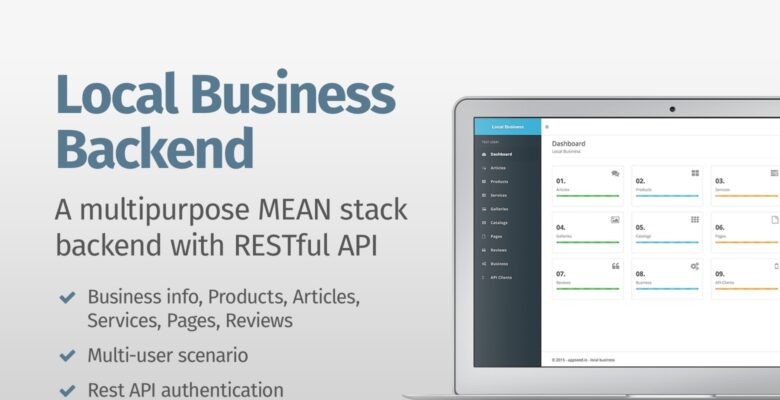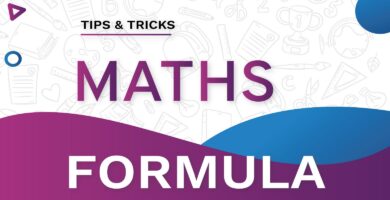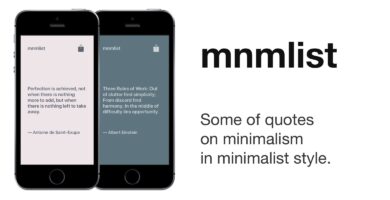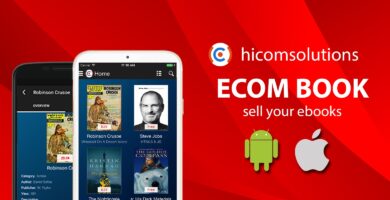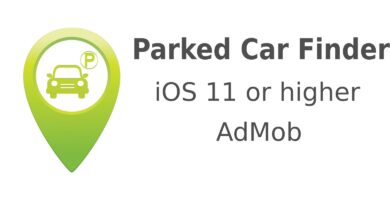Info
| Name | Local Business MEANStack Backend |
| Market | codester.com |
| Category | Miscellaneous |
| Tags | AngularJS, API, backend, mobile application backend, mongodb, NodeJS, RESTful |
Overview
Local Business Backend aims to provide the interface for the management of any organisation’s content and the communication with mobile applications or other pieces of software so as to make all the app’s data available to them.
Although, Local Business Backend is designed for LOCAL BUSINESSes, any other organisation that has similar content to manage,such as news articles, products, services, galleries, catalogs, organisation’s information etc., can make use of this application. Local business Backend is a multi-user administration system. This system is an effective solution in order to add, modify or delete any kind of data related to the activities and needs of a local business and make it available to other applications.
Demo
- url: http://stage.localbusiness.appseed.io/
- user: `[email protected]`
- password: `test1`
Features and Highlights
Multi-user Interface
Multiple user accounts can be created.
Different users can create and have access to different content.
Users can change their password.
Administrator account can manage users.
“Forgot your password” functionality enables users to reset their password.
Local Business Content
Articles

Provide news and announcements about the business by managing your articles. Add unlimited number of photos, tags, title and text and update or delete them using easy to track buttons and forms.
Products and Services

Manage the products of your business. Title, body text, price, URL pointing to the website the product is presented or sold and multiple images can help you organise all your products and services details.
Galleries

Galleries help you keep your images grouped by subject giving the gallery a title and a description.
Catalogs

Catalogs keep record of a collection of your products/services that can be represented by a title, description, URL pointing to a website and a URL to a PDF version of related material accompanied by unlimited number of images.
Pages

Other material such as manuals, instructions or any kind of information that need to be managed in a page can be described by a title, body text, teaser text and a number of images.
Reviews

Reviews are similar to the Pages but, instead of a title, they include full name field that corresponds to the reviewer name.
Business Information

All relevant information are broken down into discrete segments. Contact information, business location, website, business description, social networks, images and open hours are just enough information to give about your business. Also, there is an option to define time zone since your clients could be international and open hours might refer to different time zones according to your clients location.
Pagination
All records aggregated in lists are paginated for a quicker page load and an organised look and feel.
Details summary
A summary of information for a product is displayed so user can have a quick look without the need to view/edit the whole form which holds all the data. The same applies to articles, services, galleries, catalogs, pages and reviews.
REST API Authentication
Local Business Backend comes with a well-documented JSON API that handles authentication and access to all the data that resides in the application. A single step is required in order to create an API user through the app’s interface and you are all set to make REST API calls. The API user will be authenticated using basic HTTP protocol for a username/password authentication.
Architecture
Local Business Backend has extremely modular architecture that is going to eliminate any unnecessary complexity. Its code is clean and well-organised into modules to let you get a quick start over any kind of modification or extension of the existing code. Forms, styles and all the logic are put together into the related module of each app’s functionality helping you maintain or even explore the code in a comfortable way.
Technologies
Local Business Backend is based on MEAN stack combining the powers of MongoDB, Express, AngularJS and Node.js. These technologies enable a dynamic, fast, robust and maintainable web application.
MongoDB holds all the data of the application and Express is responsible for providing the Web API and organising the app into an MVC architecture on the server side. AngularJS is used as a client-side MVC framework that provides a dynamic UI and reduces server load. Node.js enables the maintenance of a persistent connection from the browser back to the server where both the client and the server can initiate communication and exchange data.
AppSeed
This is a product of AppSeed. Find out more by visiting our website http://appseed.io/ or contact us via our support center https://appseed.desk.com/customer/portal/emails/new.