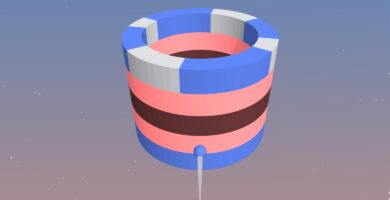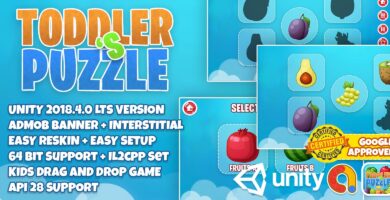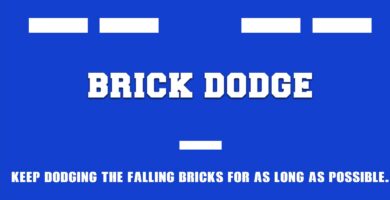Overview
The goal is simple!
Roll fast, be attentive, avoid various obstacles, drive your ball to victory and beat your friend’s records!
Get Heart obstacles to get life in game.
Get more coins to unlock new balls.
https://play.google.com/store/apps/developer?id=Mukesh+Apps+Games&hl=en
Features
1. Very responsive game control (swipe controls)
2. Best Arcade ball game
3. Quick Play mode.
4. Realistic sounds and stunning graphics.
5. Smooth and realistic graphics
6. Optimized for tablets
7. Realistic animations, realistic sound effects.
8. In App Purchage, Leaderboard, AdMob Ads
Requirements
Unity 3D 2019.2.18f1
Instructions
1. You need unity 2019.2.18f1 this version. Here you can download https://unity3d.com/get-unity/…
2. Unzip the project then click on File -> Open Project. Pick the project and it automatically import to unity.
3. Rename package
4. Set up the banner ad from admob. You can get banner_ad_unit_id from AdMob.
5. Configure Interstitial Ads fron admob. You can get ad_unit_id for interstitial Ads from Admob.
6. Set up the Rewarded ad from admob. You can get Rewarded_ad_unit_id from AdMob.
7. Set up Leaderboard in Google Play Console and get Leaderboard id.
8. Configure in unity editor: Window – > Google Play Games -> Setup – > Android Setup – > Paste Leaderboard id -> Click Setup Button.
Run App for test.