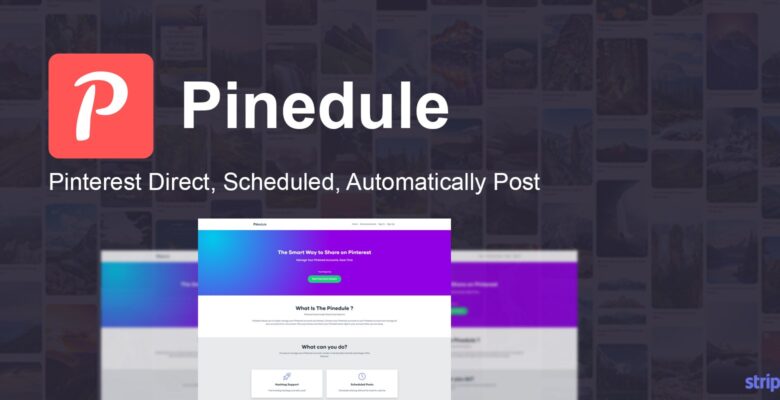Overview
Pinedule allows you to easily manage your Pinterest accounts and shares. Connect your Pinterest accounts to your Pinedule account and manage all your accounts from one screen. Plan your shares and share your Pinedule share right in your account when you are away.Create keyword-based automated content with Robopost.
WHAT IS ROBO POST ?
Robopost finds pictures suitable for the keywords you define, and shares your account in the periods you define.
Demo : Pinedule
ADMIN:
Email : [email protected]
Password : 123456
USER :
Email : [email protected]
Password : 123456
Features
- Direct and Schedule Post Share
- Multiple Pinterest accounts
- Keyword-based automatic post sharing with Robo Post
- Define period automatic post share
- Define period post descriptions post share
- Define period post URL’s post share
- Start/Stop automatic post
- Pinterest account analytics
- Pinterest account not-follow user list
- Email verification to registered users.
- Trial Package for new users (14-days)
- Other package on sale (Alfa,Beta,Gamma)
- Create an announcement
- Create a promo code
- User management
- Stripe Payment integration
- Multiple languages (English,Turkish available)
- and more features..
Requirements
- PHP 7.x
- MySQL
Instructions
How to install?
- Create new database from server and import “pinedule.sql” file
- Upload all files to server. (in “Servers” folder)
- Grant permission to the “bootstrap” , “storage” and “public/uploads” folders on your server
- Open “.env” file
- Edit following variable
// Database Configurations DB_CONNECTION=mysql DB_HOST=127.0.0.1 DB_PORT=3306 DB_DATABASE=pinedule DB_USERNAME=root DB_PASSWORD=password
// Mail Configurations (Suggestions sendgrid.net) MAIL_DRIVER=smtp MAIL_HOST=smtp.sendgrid.net MAIL_PORT=587 MAIL_USERNAME=sendgridusername MAIL_PASSWORD=sendgridpassword MAIL_ENCRYPTION=tls MAIL_FROM_NAME="Pinedule" [email protected]
// Stripe Payment Configurations STRIPE_KEY=pk_test_HV0Fa3GtlQhg1ieopIOKxikM STRIPE_SECRET=sk_test_85xI8TOZe17HdVCwiCiqYtWK00wKdZCEqr
- Save and close “.env” file
- Run command “composer install”
- Run command “php artisan key:generate”
- Your website is now ready. Login ( email : [email protected] password : 123456)
- Installation Completed
Other Configurations
- Open app/config.php file
- Change value following line
'timezone_identifier' => 'Europe/London', // Visit timezone.txt for timezone_identifier 'price_currency'=>'USD',
Cron Configurations
- Open Cron file on editor from your server.
- Add following line
* * * * * curl -s https://www.yoursite.com/cron * * * * * curl -s https://www.yoursite.com/cron/robo-post