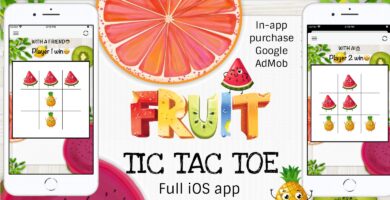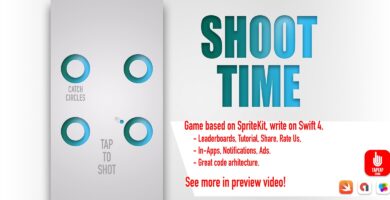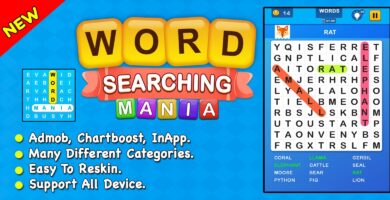Overview
Proximity 3D is a highly addictive turn-based strategy game with a simple but distinctive concept.
It is a game with numbered tiles that will raise up your tension!
So, take the challenge…… AT YOUR OWN RISK 😛
Created using Cocos2d-ObjC and Cocos3d, it supports iOS and can be ported to Android if you have Apportable.
Features
• Multilingual support
• Amazing Interface
• 3D Board that can be rotated freely
• Integrated with Game Center
• 3 Difficulties
• 3 Board Sizes
• Classic Mode
• Survival Mode
• Super Weapons (Laser, TNT, Rockets)
• Adventure: 100 levels
• Multiplayer on same device, via wifi or Bluetooth.
• Challenge other players online to gain points
• Messaging service in multiplayer mode
• More Achievements
• Collect coins to use Helpers & Super Weapons
• Viruses
• Bees
• In-App Purchases
• Can receive gifts
Requirements
iOS 6.1 or later
XCode 5.1 or later
Instructions
+ Porting to Android:
———————
If you have the old project Apportable, then you are lucky to compile it for Android
+ images.plist & images.png:
—————————-
These files are created using ShowBox for combining multiple images into one image (sprite)
original images are located in Raw folder
+ AppWarp_iOS_SDK.framework.zip:
——————————–
Please extract this framework and embed it to support online multiplayer feature
Caution: Don’t extract it in windows, only in OSX
+ proximity.json:
—————–
This file should be in your server, the game requests it everytime it starts to receive some commands,
such as sending gifts to users (coins or bees), or sending generals messages.
After you upload the file, put its url in file ProximityLayer.m on line 2590.
Everytime you update this file, the version field must be incremented.
+ Tile Remover:
—————
open removetiles.htm in chrome to make levels, choose your board size and start clicking on tiles to be red (red tiles are removed in game)
After making your level, copy the text in the right bottom box and paste it in jsoncreator.php in array $BoardShape,
$BoardShape should be in format: FromLevel-ToLevel-Tiles. For Example: 1-5-[[1,1]] means that levels from 1 to 5 will be without the tile x=1 & y=1
$BoardSize is in the same format, but it stores the board size.
Finally, start jsoncreator.php in your local server that supports php to generate levels.json which is ready for the game.
+ In-App Purchase:
——————
proximityverifyiap.php must be also in your website, it is used to verify the purchase process.
After uploading this file, update the url in file ProximityPurchase.m on line 56
+ Contact:
———-
If you have questions, contact me: [email protected]