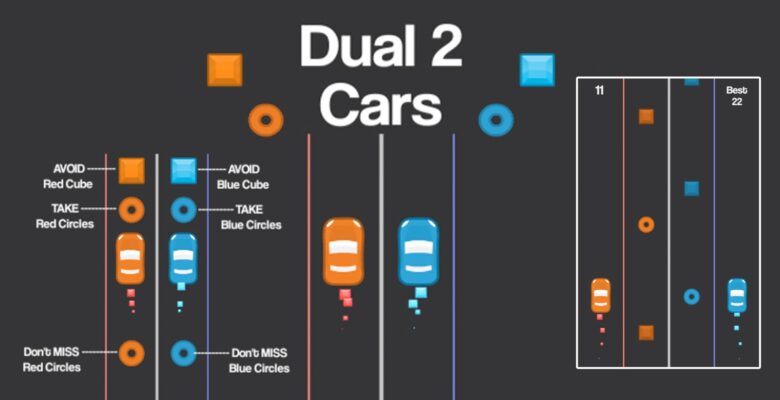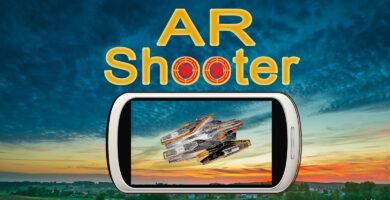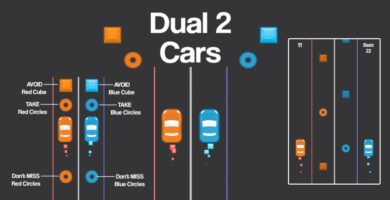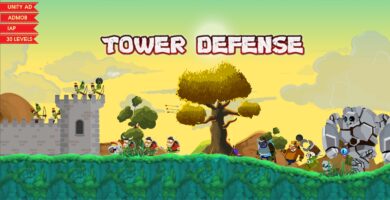Info
| Name | 2 Cars Dual – Unity3D Source code |
| Market | codester.com |
| Category | Action |
| Tags | 2 cars, android, Board, Car, challenging, clone, complete project, focus, iOS, Kids, race, racing, sports, unity3d |
Overview
2 Cars Dual is a touch based control challenging game where you control the Red car and the Blue car at the same time. The aim of this game is to collect all the circles and avoid the squares on the road. Be careful, don’t miss any circle on Red Car lane and Blue Car lane. GAME TEMPLATE is easy to RESKIN and super simple to setup.
Features
- Unity3D 5.6.3 or Higher
- Supported for both Android as well as iOS platforms.
- Challenging and addictive game.
- Easy to Reskin and super simple to setup.
- Well commented source code for better understanding.
- Sound assets included with sound programming.
- Nice graphics along with animations
Requirements
- Unity3D 5.6.3 or Higher
Instructions
BASIC INSTRUCTIONS:
1.) Open Unity3D 5.6.3 or Higher
2.) Import 2 cars clone.unitypackage in Unity3D.
3.) Switch the project to Android Platform or iOS Platform. Go to File -> Build Settings -> Select “Android” or “iOS” -> Click on Switch platform.
4.) Game has been developed in PORTRAIT MODE. Go to File-> Build Settings -> Player Settings -> Resolution and Presentation -> Set Default Orientation as “Portrait”.
5.) Go to File -> Build Settings -> Drag and drop all scenes located in Scenes folder into Build Settings window(build in scene) – main Menu scene as first scene in priority.
6.) Now Play the game from Main Menu.
7.) That’s it.