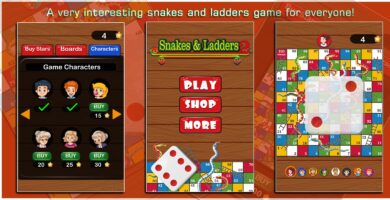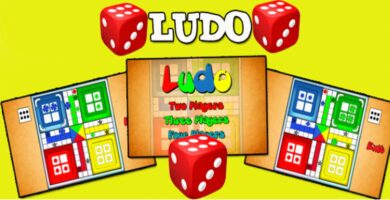Info
| Name | Snake And Ladder Game – Unity3D Source Code |
| Market | codester.com |
| Category | Board |
| Tags | admob, android, Board, classic, complete project, entertainment, games, iOS, kids games, ladder, players, snake, token, unity3d |
Overview
Snake & Ladder is a classic board game developed in Unity3D. This game is played between 1-4 players. It is played between two or more players on a gameboard having numbered, gridded squares. A number of “ladders” and “snakes” are pictured on the board, each connecting two specific board squares. The object of the game is to navigate one’s game piece, according to dice rolls, from the start (bottom square) to the finish (top square), helped or hindered by ladders and snakes respectively.
Features
- Supported for both Android as well as iOS Platforms.
- Game has 4 modes: Single Player Vs. AI, Two Players, Three Players, Four Players.
- Integrated with ADMOB and super simple to setup admob details.
- Ready to release on Google Play Store, iOS App store or any other stores.
- Super simple to setup and Reskin
- Nice Graphics assets.
- Sound Assets included with SoundManager.cs source code.
- Well written and properly documented source code with comments. Easy to understand source code.
- Full developer support.
Requirements
Unity3D 5.6.3 or Higher
Instructions
INSTRUCTIONS
HOW TO SETUP PROJECT:
1.) Open Unity3D 5.6.3 or Higher
2.) Import SnakeLadderNew Unity 5_6_3 Admob.unitypackage in Unity3D.
3.) Switch the project to Android Platform or iOS Platform. Go to File -> Build Settings -> Select “Android” or “iOS” -> Click on Switch platform.
4.) Game has been developed in PORTRAIT MODE. Go to File-> Build Settings -> Player Settings -> Resolution and Presentation -> Set Default Orientation as “Portrait”.
5.) Go to File -> Build Settings -> Drag and drop all scenes located in Scenes folder into Build Settings window(build in scene) – main Menu scene as first scene in priority.
6.) Now Play the game from Main Menu.
7.) That’s it.