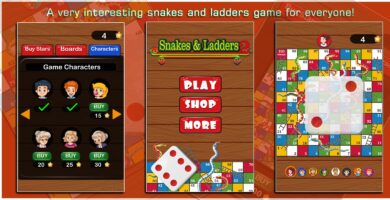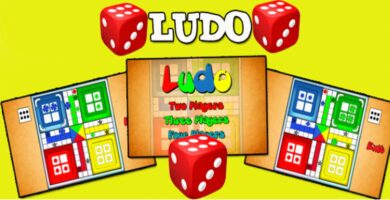Overview
This package contains 5 game templates made with Unity3D. Package contains following games:
- SNAKE & LADDER
- CARD MATCH MEMORY KIDS GAMES
- EGG JUMPER
- PLATFORM JUMP
- SHUFFLE
All game templates are integrated with ADMOB and are supported for Android as well as iOS platform.
SNAKE & LADDER
youtube.com/watch?v=rkCREOTM_XM
- Classic game played between 2-4 players.
- Snake & Ladder package contains well commented source code written in C#.
- Game package is easy to reskin and understandable Source code with comments in scripts.
PLATFORM JUMP
youtube.com/watch?v=zBU8DhvaHFo
- This is an Endless Journey based game.
- Help Hero to collect more gifts while moving into endless journey based game.
- Easy to Reskin and simple code to understand.
EGG JUMPER
youtube.com/watch?v=JWbT6yEGBOY
GAME TEMPLATE IS EASY TO RESKIN AND PROPELY WELL COMMENTED SIMPLE CODE.
Egg jumper is classic entertaining and fun game for childhood memories where you tap the screen to toss up/ bounce eggs in the nest. You have got three eggs to cross as many nests as you can. Let’s see how many nests you can score. This is a game full of fun, so tap and make the eggs jump at the right time. Remember, you have limited number of eggs to make your best score.
CARD MATCH MEMORY KIDS GAMES
Memory Card Match is a simple yet fun card match memory game. Find the card pairs / matches before the timer runs out. Improve your memory with Memory Card Match Game with lots of fun. With 7 gameplay modes, you can take your time and match all of the images, or if you’re feeling like a challenge go against the timer and try to match the cards before time runs out!
SHUFFLE
youtube.com/watch?v=wY4FDSEgcBQ
Shuffle project is a brain teaser game developed in Unity3D , integrated with Admob (Interstitial Ads, Rewarded Videos & banner Ads coding). This game package is supported for Android & iOS platforms.
Let’s use your brain for playing this interesting number based Shuffle game. You need to arrange numbers in correct order and that’s it! A game for children from the age of 5.
Use pieces of image instead oif numbers to convert the whole game project into Jigsaw puzzle bsade game. All need to do is juts replace the number pieces of image.
FULL DEVELOPER SUPPORT.
Features
- Contains 5 Games templates developed in Unity3D.
- Supported for Android as well as iOS
- Properly commented and documented within the code itself.
- All game templates are easy to reskin and code is simple to understand.
Requirements
- Unity3D 5.3.4 or Higher
Instructions
SNAKE AND LADDER INSTRUCTIONS:
· Make Sure unity3D 5.4.1 or Higher is already installed on the system
· Import SnakeLadderAdmob.unitypackage in Unity3D.
· After importing the above package, Add 2 scenes “Main Menu” and “Snake Ladder” in Build Settings. Just hit play button Unity3D editor to play the game.
· This package contains important scripts as follows
1. SnakeLadderScript.cs – This scripts contains whole logic of Snake & Ladder gameplay. Just look in the inspector to learn about variables assigned in this script. This code is very easy to understand and written in simple understandable code.This scripts contains UI Programming. Just have a look at public functions which are ttached to UI Elements for better understanding.
2. SoundManagerScript.cs – This scripts contains Sound Coding and written in few lines of code which is easy to understand. The same script can be used in other games as well.
3. MainMenuScript.cs – This scripts contains public functions which are attached on UI Elements. Just have a look at Hierarchy window for better understandng.
PLATFORM JUMP INSTRUCTIONS:
There are 3 main scripts which has been used in this project
PlayerScript.cs
MainMenuButtonScript.cs
gameplayButtonScript.cs
Just look into the inspector window corresponding to PlayerScript.cs for better understanding the whole game project. You would have an idea of whole game project. Just go through this script.
To know better about UI used , just follow the MainMenuButtonScript.cs and GameplayButtonScript.cs
EGG JUMPER INSTRUCTIONS:
Unity3D 5.3.4 or Higher
• Import EggJumper.unitypackage in Unity3D 5.3.4 or Higher
• Switch the project to Android Platform or iOS Platform.
• Drag & Drop all scenes located at Scenes folder into Build settings Scene Window
• That’s it.
CARD MATCH MEMORY KIDS GAME INSTRUCTIONS:
· Game Template is easy to reskin.
· Import MemoryPackage.unitypackage in Unity3D 5.3.4 or Higher.
· Manually switch to Android platform.
· Drag and Drop all scenes in Build Setting’s scene window. That’s it.
· Simple code.
SHUFFLE INSTRUCTIONS:
Unity3D 5.3.4 or Higher
· Easy Reskinning of this project and very simple code to do the same.·
· Replace text with pieces of an image and arrange them in sequence to complete the image in game. (Another category developed for the game)·
· Number based Game / piece of images based game can be developed.·
· Integrated with Admob (Interstitial Ads, rewarded Videos· & Banner Ads code)
· AI Logics (Random generation of easy, medium, hard level puzzle)·
- Create new unity3d project for each game templates.
- Import each package in Unity3D
- Add scenes in build settings corresponding to the game.
- That’s it.