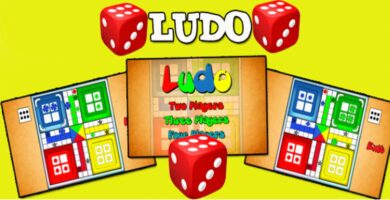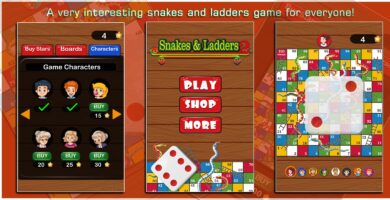Info
| Name | 3 Games Bundle Unity3D Project With Admob |
| Market | codester.com |
| Category | Board |
| Tags | admob, android, board games, complete projects, dice, iOS, Kids, ludo, Shuffle, tic tac toe, unity3d |
Overview
This package contains 3 Games Bundle developed in Unity3D which are as follows:
- Ludo unity3D project with Admob integrated – LUDO is a board game developed in Unity3D that can be played by 2 or 4 players
- Tic-Tac-Toe unity3d project – Tic-Tac-Toe is puzzle game developed in Unity3D. The player who succeeds in placing three respective marks in a horizontal, vertical, or diagonal row wins the game. Play against machine to increase your skills in this puzzle based Tic-Tac-Toe game. Accept challenges given by machine and try to win.
- Shuffle unity3D project with admob integrated – Shuffle project is a brain teaser game developed in Unity3D , integrated with Admob (Interstitial Ads, Rewarded Videos & banner Ads coding).You need to arrange numbers in correct order and that’s it! A game for children from the age of 5.
. The above 3 Unity3D project source code are supported for both platforms: Android & iOS.
3 Unity3D Projects source code have been written in such a way that can easily be understandable and has been properly commented and documented within each script written in C#.
Features
LUDO:===============================
- Unity3D 5.4.1 or Higher
- Supported for iOS as well as Android platform
- 2-4 players game
- Sound Assets included with SounManagerScript.cs
- Good Graphics
- Source code has been properly commented and documented in itself and can easily be understandable.
- Easy Reskinning of this project and very simple code to do the same.
TIC-TAC-TOE=========================
Unity3D 5.3.4 or Higher.
* Supported on Android, iOS, windows Desktop, Mac OSX platforms
* AI Based Game
* Easy to reskin
* Random generation of Easy, Medium and Hard Levels
* Good Graphics
* Sound Assets along with SoundManagerScript.cs.
SHUFFLE==============================
- Supported for both platforms: Android & iOS
- Integrated with Admob (Interstitial Ads, rewarded Videos & Banner Adscode)
- AI Logics (Random generation of easy, medium, hard level puzzle)
- Good Graphics along with Sound assets with SoundManagerScript.cs
- Replace text with pieces of an image and arrange them in sequence to omplete the image in game. (Another category developed for the game)
Requirements
Unity3D 5.4.1 or Higher
Instructions
LUDO INSTRUCTIONS:=======================
- Import Ludo.unitypackage in Unity3D 5.4.1 or Higher. Make sure Unity3D is already installed on your device.
- In order to play game, Go to Scenes and open Main Menu.There are 2 main scripts which has been used in this project
GameScript.cs – whole gameplay logic which is easy to understand and have been properly commented and documented in the script. (Ludo Scene)
SoundManagerScript.cs (Main Menu Sceneas well as Ludo Scene)
Just look into the inspector window corresponding to GameScript.cs for better understanding the whole game project. You would have an idea of whole game project. Just go through this script.
To know better about UI used , just follow the MainMenuScript.cs and GameScript.cs
To handle the sound code, just go through the SoundManagerScript.cs
TIC-TAC-TOE INSTRUCTIONS:=================
This Unity Project file is easy to reskin. Design and Sound can easily be managed. Simple and easy implementation of source code.
Complete Unity3D project zip file.
* Extract zip file.
* Go to Assets-> Scenes , now Double click on any scene which will open the project in Unity3D.
* Make Sure Unity3D is already installed on your system.
SHUFFLE INSTRUCTIONS:========================
- Unity3D 5.3.4 or Higher
- Easy Reskinning of this project and very simple code to do the same.
- Replace tnumbers with pieces of an image and arrange the pieces in sequence to complete the image in game. (Another category developed for the game)
- using this game package, 2 types of game can be developed – Number based Game and Pieces of imagesbased game