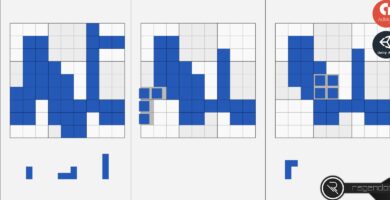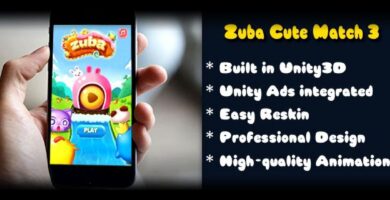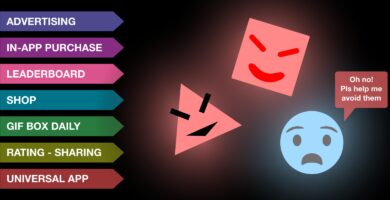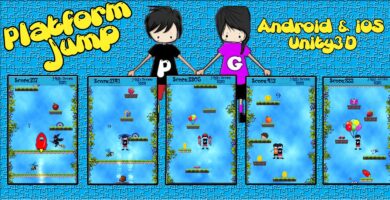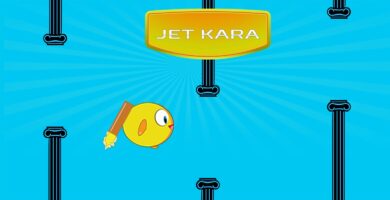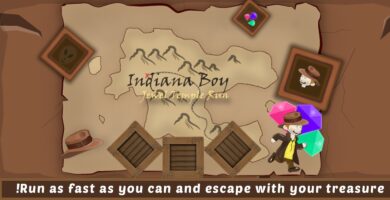Info
| Name | Falling Danger – Unity Game Source Code |
| Market | codester.com |
| Category | Casual |
| Tags | android, cheap, Faling Danger, game, unity3d, Voxel |
Overview
Now, in your hands our little buddy fate. Submerge oneself into beautiful voxel graphic game. Just try and you will have hours of fun playing. You will always find something new with more than 20 unique levels. 8 different maps with interactive objects perfectly blends into the gameplay. Where also you can find zombies, UFOs, explosing chickens, angels and even more.. in one place? That’s why we created this game.. To get the best pleasure and enjoyment while playing single game!
Features
► 8 different and unique maps!
Requirements
► Unity3D
Instructions
To open game:
1. Export all files.
2. Downlaod and install Unity3D (If you don’t have) https://unity3d.com/
3. Go to Falling Danger>Assets>Scenes and open Intro.unity file.
4. It will open your game. Now you can start developing it.
To Reskin:
1. Go to MagicaVoxel folder and open MagicaVoxel_win.exe
2. Select old model and start reskining or if you want you can create a new skin.
Upload skin to game:
1. In MagicaVoxel select “export” and press “obj”
2. Go to MagicaVoxel>export and find your created object(there is 2 files .obj and .png).
3. Copy your object to Falling Danger>Assets>Models
4. Find it on Unity3D program, put it into scene and change texture.
All scripts is fully working and with no problem could be changed. You can change all skins using MagicaVoxel which I will also put in this project. Everything that I needed to create this game is in these files. It is easy to find out all game objects and textures. It’s mainly created for android but it can easily recreated to iPhones, PC or web.
All other instructions you will find in documentation file!