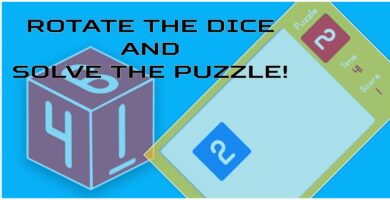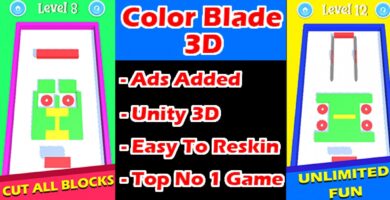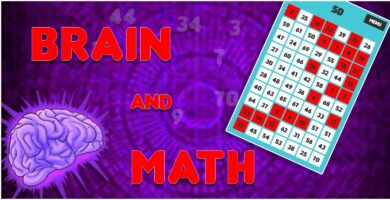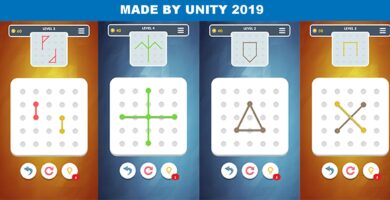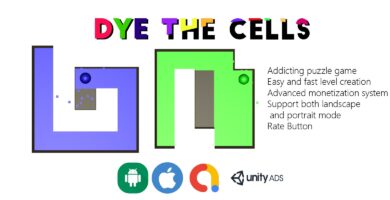Info
| Name | Tic Tac Toe Ninja – Unity3D Source Code with ADMOB |
| Market | codester.com |
| Category | Puzzle |
| Tags | admob, ads, android, arcade, Board, complete project, entertainment, iOS, kids games, ninja, Puzzle, tic tac toe, unity3d |
Overview
Tic Tac Toe Ninja is free puzzle game. The player who succeeds in placing three respective marks in a horizontal, vertical, or diagonal row wins the game. Play against machine to increase your skills in this puzzle based Tic Tac Toe game. Accept challenges given by machine and try to win.Tic Tac Toe is puzzle based game to pass your free time.
Features
- Supported for Android as well iOS platforms
- Integrated with ADMOB.
- Game has 2 Modes – Human vs AI and Human vs Human
- Easy, Medium and Hard levels
- Ready to release on Google Play Store , iOS App Store
- Super simple to setup and Reskin.
- Nice Graphics
- Sounds Assets included with Sound Programming.
- Well Documented Source code with comments and easy to understand.
Requirements
Unity3D 5.6.3 or Higher
Instructions
INSTRUCTIONS
HOW TO SETUP PROJECT:
1.) Open Unity3D 5.6.3 or Higher
2.) Import TicTacToeNinja.unitypackage in Unity3D.
3.) Switch the project to Android Platform or iOS Platform. Go to File -> Build Settings -> Select “Android” or “iOS” -> Click on Switch platform.
4.) Game has been developed in PORTRAIT MODE. Go to File-> Build Settings -> Player Settings -> Resolution and Presentation -> Set Default Orientation as “Portrait”.
5.) Go to File -> Build Settings -> Drag and drop all scenes located in Scenes folder into Build Settings window(build in scene) – main Menu scene as first scene in priority.
6.) Now Play the game from Main Menu.
7.) That’s it.