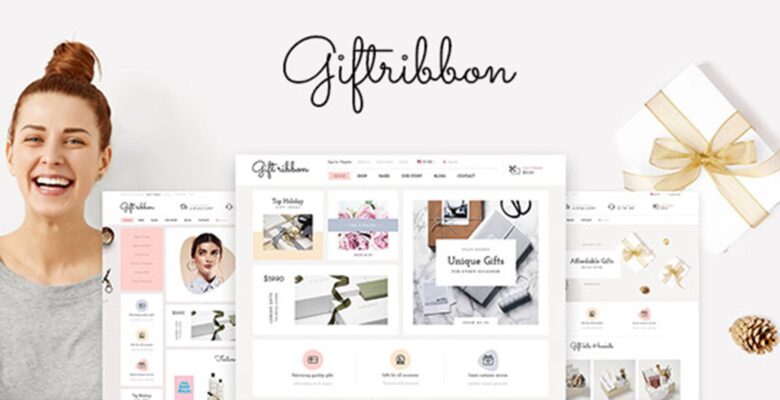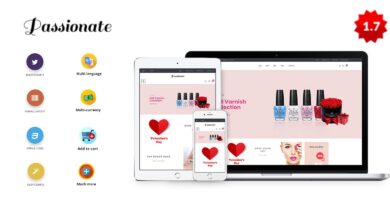Overview
Gift Ribbon – Clean, Minimal Prestashop Themes 1.7 – an excellent Template for a modern Accessory and Minimal Store, or any Clean eCommerce store with 03+ Homepage Layouts and tons of Options for Shop, Blog, Portfolio, Store Locator layouts and other useful pages. Gift Ribbon will meet & fit any kind of eCommerce sites as you imagine.
Furthermore, Gift Ribbon is built based on Prestashop Page Builder and tons of powerful extensions such as Mega Menu, Blog, Testimonials, Daily deals, Advanced Reports, Quick view, Color Swatchers, Ajax cart, Brands,….So, it will bring a power for you to transform your dream shop into a magic accessories store outcome is limitless. Let Gift Ribbon flourish your business and reach your full potential today.
Features
- 03+ Gift & Souvenir Present Homepage Demos
- Powerful Mega Menu Displayed
- Page Builder Extension
- Beautiful Blog Page
- Attractive Deals Page
- Custom Theme Management
- RTL Support
- Vertical Menu & Mobile Menu
- SEO Optimization
- Real Testimonials Showcase
- Advanced Themesetting
- 06+ Premade Elements
- Friendly FAQ Page
Requirements
When selecting a hosting service, you should check to see that these
server requirements are provided and installed on their web servers:
- Supported operating system: Windows, Mac and Linux
- Wamp (for Windows) or Xampp (for Windows and Mac)
- PHP 5.1+ installed and enabled
- MySQL 5.0+ installed with a database created
PHP configuration:
- “memory_limit” should be at least “64M”
- “file_max_upload_size” to “16M”
- “allow_url_fopen” should be set to “on”
- “register global” should be set to “off”
- “safe_mode” should be set to “off”
Optional PHP extensions:
- GD
- CURL
- SimpleXML
- SOAP
Permissions:
- Permissions for all files should be set to “664”
- Permissions for all folders should be set to “755”
If you don’t know how to check these requirements, ask your hosting provider.
Instructions
Before you install this theme, please read our checklist below:
- Read our complete instruction to install theme
- Make sure you have installed and running the correct version of Prestashop: Prestashop 1.7.x
- Take a FULL BACKUP for your site
We recommend to use this theme on a new, clean installation or existing shops without custom core modifications.