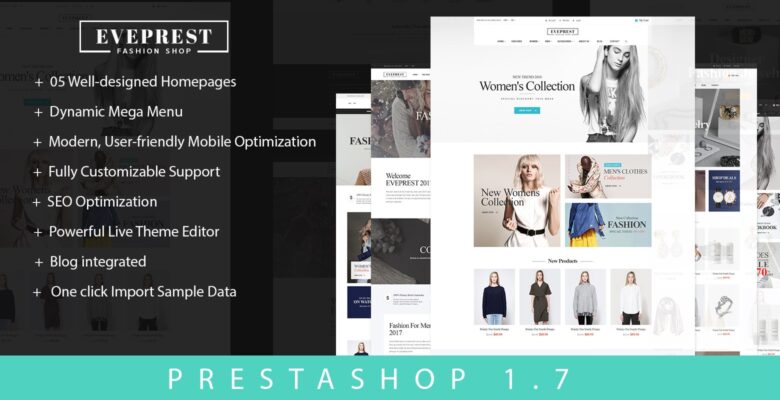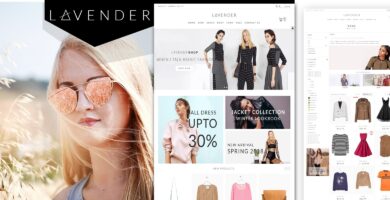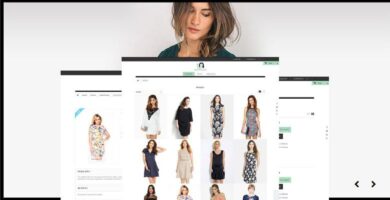Info
| Name | Pts Eveprest PrestaShop Theme |
| Market | codester.com |
| Category | Fashion |
| Tags | accessories, bag, fashion, prestashop 1.7, shoes |
Overview
Pts Eveprest- is built with 05 Unique Eye-catchy Designs and Elegant layouts background based on Prestashop Framework version 1.7. The theme comes with a major of aspects like Fully Responsive, Customization, SEO Optimization and more options High conversion rate which ranks on Top on Google of eCommerce stores and a big influence on your store traffic.
Moreover, you can translate your store to many Languages included Righ-to left languages. Customers can get access to your store with ease, broken the barrier of languages. Therefore, Pts Eveprest is designed impressive and deeply memorable designs, ease to use better customers experience. So it brings real fantastic experiences for all customers. Let’s explore outstanding features then enjoy what amazing it is.
Features
- 05 Well-designed Homepages
- Dynamic Mega Menu
- Modern, User-friendly Mobile Optimization
- Fully Customizable Support
- SEO Optimization
- Ease to custom HTML Slider
- One click Import Sample Data
- Powerful Live Theme Editor
- Blog integrated
- Hot Deal Sale
- Nice Brand Page
Requirements
When selecting a hosting service, you should check to see that these
server requirements are provided and installed on their web servers:
- Supported operating system: Windows, Mac and Linux
- Wamp (for Windows) or Xampp (for Windows and Mac)
- PHP 5.1+ installed and enabled
- MySQL 5.0+ installed with a database created
PHP configuration:
- “memory_limit” should be at least “64M”
- “file_max_upload_size” to “16M”
- “allow_url_fopen” should be set to “on”
- “register global” should be set to “off”
- “safe_mode” should be set to “off”
Optional PHP extensions:
- GD
- CURL
- SimpleXML
- SOAP
Permissions:
- Permissions for all files should be set to “664”
- Permissions for all folders should be set to “755”
If you don’t know how to check these requirements, ask your hosting provider.
Instructions
Theme Installation
Before you install this theme, please read our checklist below:
- Read our complete instruction to install theme
- Make sure you have installed and running the correct version of Prestashop: Prestashop 1.7.x
- Take a FULL BACKUP for your site
We recommend to use this theme on a new, clean installation or existing shops without custom core modifications.