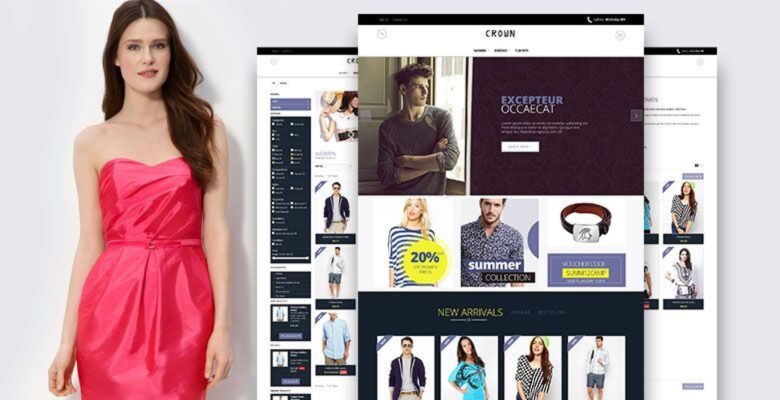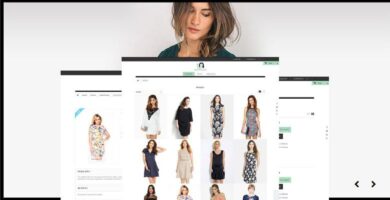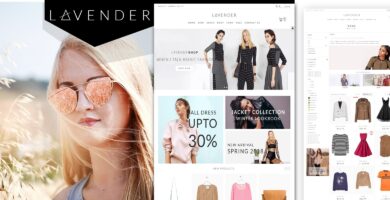Overview
Description
This responsive prestashop themes is in purpal color and specially suitable for fashion wear. Home page is designed in such a way that client will get information most of the information from single page from home page. This theme is most suitable for those business who want to increase their sales nearly 30% with keywords of dress, fashion, clothes, men’s wears and women’s wears. It’s easy to install and does not takes more than 5 minutes because all the modules are native modules of prestashop itself.
Features
Included
Requirements
Instructions
Make sure you are in back office of prestashop . Click on Preferences >Themes. Click on “Add new theme” icon on top right corner. Now import from your computer installable zip file.
Proceed step by step with default setting until you get final step .
Module Configuration Guide
1. Image slider for your homepage
Click on Modules Tab and search “Image Slider ” module. Here you can add multiple image slide with link. Make sure you are uploading image file with 1200×580 pixels because we have upload these image dimensional in our demo website.
2. Theme Configure
This module is developed by prestashop team . Here, you can configure several image banner in hooks.
In demo website we have upload 3 image banner on top with following image dimensional
1st Image = 371×428
2nd Image = 368×426
3rd Image = 368×426